I’ve spotted a couple of instances recently where eBay sellers have added the code for their mobile friendly Item Description Summaries incorrectly.
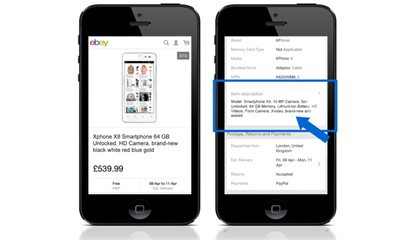 The eBay mobile friendly Item Description Summary is up to 800 characters and enables sellers to specify the text that will be shown to buyers without the need to click into the full listing description. Ideally, if you’re going to use it, it should contain the salient points from your full description to help the buyer make a decision. It’s a good idea, if there are any defects on the product, to highlight these to make sure buyers are aware of them.
The eBay mobile friendly Item Description Summary is up to 800 characters and enables sellers to specify the text that will be shown to buyers without the need to click into the full listing description. Ideally, if you’re going to use it, it should contain the salient points from your full description to help the buyer make a decision. It’s a good idea, if there are any defects on the product, to highlight these to make sure buyers are aware of them.
When not to bother with a mobile friendly Item Description Summary
If your full description is text only and contains less than 800 characters you don’t really need to specify a mobile friendly Item Description Summary. eBay will do their best to automatically pick up your listing description and display it and if you only have a short description the chances are the whole lot will be displayed without you needing to do anything.
The worst mistake you can make
If you are going to specify a mobile friendly Item Description Summary, you have to paste the code into the HTML view of your listing tool. If you post it into the visual editor then the code will display as text and eBay won’t be able to see the mobile friendly Item Description Summary that you’ve carefully crafted.
A Text editor tells the browser to render any code that you type into the box including the code for eBay mobile friendly Item Description Summary.
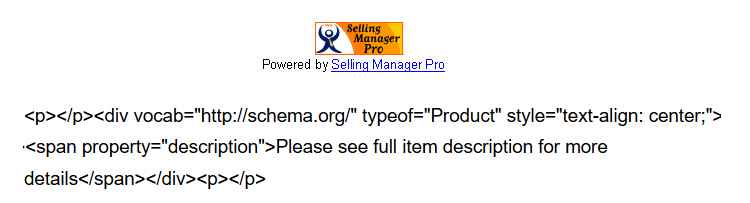
The image above is an example just about every mistake that you can make. The seller has entered the code into the visual editor so it is displayed to buyers as code and eBay won’t pick it up. Plus they’ve tried to be creative and simply tried to display “Please see full item description for more details”, which is understandably easier than creating a unique mobile friendly Item Description Summary for every listing but not particularly helpful to buyers.
What is the eBay mobile friendly Item Description Summary code
The format you’ll need to use to embed your mobile friendly item description within your desktop description HMTL is:
<div vocab=”https://schema.org/” typeof=”Product”><span property=”description”>
[your description summary goes here]
</span></div>










4 Responses
The code doesnt see to work for me? eBay still jumbles my words!
We’ve had major issues with the code not working.
We found that another bit of code needed to be added, but it can be done. My developer adds it into the mobile friendly templates we do, but don’t ask me what he does!
A pretty pointless article then!