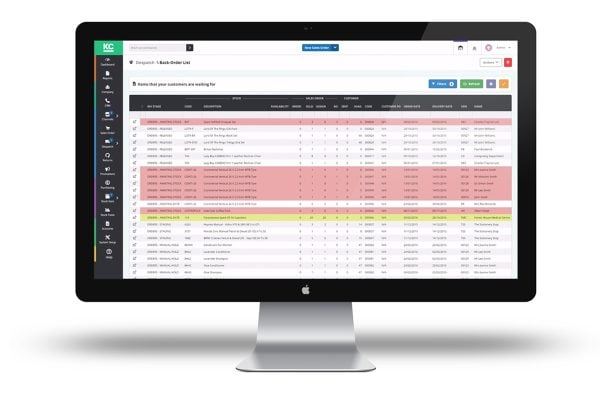There is little doubt that the days of running your business with desktop applications are almost entirely history. With ever more reliable Internet connections services such as eBay’s TurboLister which you’d install on your desktop are being discontinued and even basic office applications are increasingly being shunned in favour of online services such as Google Docs.
There is little doubt that the days of running your business with desktop applications are almost entirely history. With ever more reliable Internet connections services such as eBay’s TurboLister which you’d install on your desktop are being discontinued and even basic office applications are increasingly being shunned in favour of online services such as Google Docs.
Today Mike Cockfield, MD at Khaos Control Cloud shares his top tips for moving to the cloud:
Top tips for migrating to the cloud
Moving to the cloud offers many benefits, particularly if you run a small business that you are planning on growing.
The cloud gives you the flexibility to scale your business when you need to without a massive upheaval. The pay-as-you-go model also offers savings on capital spending that many businesses find attractive. According to a survey by the Cloud Industry Forum, cloud adoption by small businesses in the UK has leaped to 82%, from 54% last year.
Once you have chosen a cloud provider that meets your business needs, your next step is putting together a cloud migration strategy and plan. Doing so is vital to ensuring a smooth transition.
To get you started on your strategy, these are the fundamentals you need to consider:
Before you start
Migrating to the cloud is a good time to do some housekeeping. Much like when you move house, you’ll make your life a lot easier if you only take what you need and take the time to sort through everything.
You particularly want to make sure the data you migrate is accurate and can be moved across securely, without suffering any losses.
If you’re using any old apps or legacy operating systems, then consider whether they will be compatible with the cloud. Newer apps are less likely to have compatibility issues.
Assessing your internet connection is one of the most important aspects of preparing for migration. You need to have a fast and reliable internet connection to use the cloud effectively. You might find it is worth upgrading to give yourself more internet bandwidth.
Making such assessments before you migrate will give you a better idea of any infrastructure you need to upgrade and therefore any extra costs you might need to consider.
A solid plan
Migrating to the cloud in one fell swoop can be a risky approach, depending on the size and nature of your business. It is often better to break your migration down into several stages in order to minimise the risk of anything not going to plan.
You can choose to prioritise your migration based on your business goals, or you may want to start with less critical applications.
You could also have a transitional period when you keep some of your applications off the cloud. If you go down this route, check that all your applications will still work alongside one another.
Your plan should also take into consideration how much time you’ll need to dedicate to the migration. One of the main advantages of migrating to the cloud while your business is still small, is that you can do it in far less time than if you wait until you’ve grown.
Governance and Security
Security should be a key priority when you migrate to the cloud. If your internet security isn’t already watertight, now is the time to invest in making it the best it can be.
You need to be prepared for the new General Data Protection Regulation being introduced next year because you could incur a hefty fine if your data is compromised. Be aware that when you move to the cloud, your data may fall under different jurisdiction.
Don’t forget to speak to your cloud provider about their compliance strategies and make sure they have all the necessary up-to-date certification.
As soon as you decide to migrate to the cloud, you should also review and update your data governance. Don’t wait until it’s too late and risk getting a fine.
You should also have a disaster recovery and backup plan in place from day one. You don’t want your business to grind to a halt if you lose internet connection.
Before switch over
Before you make that final decision to switch over, make sure you test everything is working as it should. Everything doesn’t need to be perfect from day one but you need to be confident your business critical operations will work.
The best way to do this is to set aside enough time to test several scenarios. Be aware of any dependencies and issues with shared resources between applications.
Then finally you need to document your new business processes and make sure you have trained staff on using the new system.
Start reaping the benefits
Once you’re on the cloud, you’ll be able to enjoy benefits like having a clear overview of how your business is performing from day one. For example, retailers using cloud ERP software such as Khaos Control, can bring together various aspects of their business from their inventory management to sales and accounting. This means tracking goods as they move through the supply chain becomes a lot easier.
Follow these migration steps and there’s no reason why you can’t start running your business on the cloud.