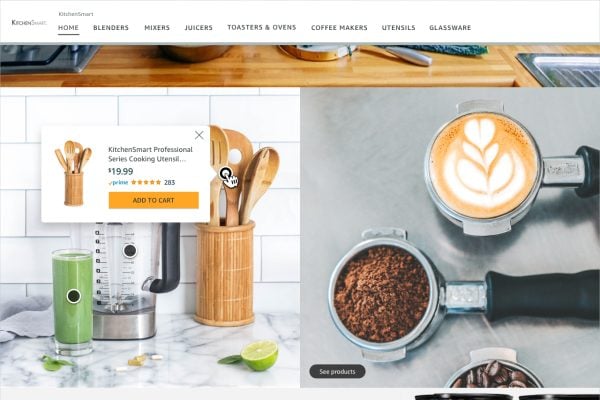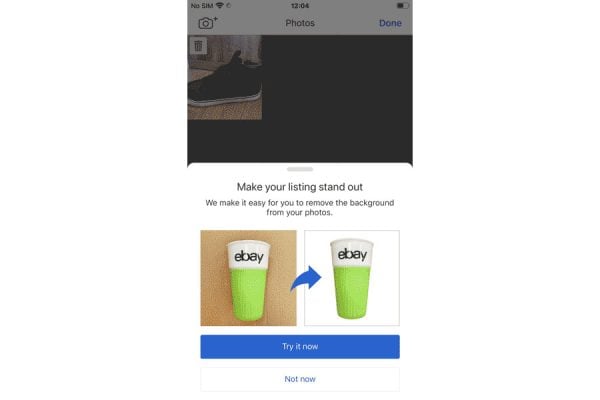With the number of changes to images standards across the marketplaces and ecommerce world we thought it worth emphasising the importance of saving your high quality product image originals when you take product shots.
This might sound obvious and for many it is, but for some only with hindsight. eBay have recently made a number of changes banning image borders and decorations and then later banning watermarks. Marketplaces and search engines have also increased the size of images that they require over the years – where once a 500 pixel image was more than acceptable, today 1600 pixels or bigger is the norm.
Amazon’s image standards have remained pretty much unchanged for many years but sometimes will instruct sellers that images that slipped through are not up to standard. Plus of course if you launch on a new platform image requirements may differ and whilst square images suit some sites landscape cropped images perform better on others.
50,000 product image originals had to be edited for one Amazon seller
I stumbled upon a thread on the Amazon forums where a t-shirt seller with around 50,000 images was told he’d have to update the lot as he had inadvertently cropped them too tightly cutting off the sleeves. As you can imaging panic set in and unfortunately he was one seller who hadn’t kept the originals.
“Amazon tell me over 50,000 of the images I have painstakingly created over the last 5 years or so are no good!! 2 inches off the edge of the t shirt are missing so regarded as “cropped ” Couldn’t get my breath and to be honest I lost sleep as to how I, as a small family business could possibly deal with so many supressed listings going into the busy Christmas …Nightmare, absolute nightmare….”
– Amazon seller
Fortunately the seller had shots of the t-shirts but as is often the case they had manually superimposed their print designs for each colour t-shirt and faced re-editing images for their 3,300 odd Amazon listings each of which had multiple t-shirt colour options.
Luckily in this case their multichannel provider Seller Dynamics also offer consultancy services and were able to construct a Photoshop automation routine which automatically ran to superimpose the designs onto the t-shirt originals. This was a fortuitous case where some clever image manipulation solved the problem but for many other types of product it wouldn’t have been quite so easy and could have involved reshooting every image from scratch. The seller still had to assign the images back to all their listings.
To make sure you never have to reshoot all your product images save the originals and make sure they are saved with logical file names and arranged into folders so that you can locate them. Then back them up either to the cloud or to a back up hard drive – you never know when you’ll be grateful that you still have them!