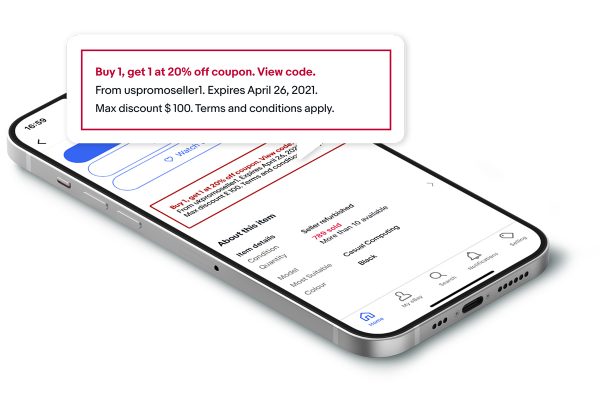We live in a world where almost 90% of consumers read emails on their mobile devices, with many non-professionals seeing it as their only email reading device. It’s therefore a business imperative for B2C and B2B marketers that their sites and email marketing is optimized for all channels – especially mobile.
But getting it right is far from simple. Here are five problems associated with mobile email marketing and how to overcome them.
BEHAVIOUR
Problem
Attention is scarce for mobile users. People tend to be using their mobile phone or tablet while doing something else like watching TV, traveling or shopping. They want the most relevant information for the here and now, and they want to know what action they need to take next.
Solution
Focus your design around the primary task. If you want to tell a story in email, make sure the type is readable yet concise. If you want them to purchase, put a large call-to-action right where their thumb falls. Use ‘display: none’ in the CSS to hide whatever could be considered visual clutter on a mobile. And go easy on the options you offer – simplicity and direction is more reassuring and doesn’t overwhelm the user.
SIZE
Problem
Small screens mean certain information can’t be seen and text is often squashed into a smaller space.
Solution
Responsive layouts force your content into an area that’s visible. Minimize copy to make sure that your campaign doesn’t come out too long or in too small a point size when rendered on smaller screens. You want recipients to read it – if they’re faced with an essay in tiny type, they won’t even start. Ensure your call-to-actions are then positioned somewhere ergonomically attractive. Putting your call-to-action in the top right would mean a strained thumb.
ORIENTATION
Problem
Orientation changes can stretch your content across the screen.
Solution
Responsive templates using screen size will fill the specified screen size, so if your campaign is viewed in landscape mode, you’re then reliant on the device scaling the email to fit. But you can use the media query:
@media all and (orientation:landscape) { … } to apply specific CSS to landscape orientation.
ERGONOMICS
Problem
Fat-finger syndrome means mis-tapping (or not tapping) is common.
Solution
Design finger-friendly call-to-actions with clear space around each button or device. Apple’s Human Interface Guidelines suggest a minimum size of 44px for a button, but recent scientific research shows that 59px diagonal is a more comfortable size for one-handed thumb users (which of course applies to phones only).
SPEED
Problem
Some devices still don’t like images because download speeds can be slow.
Solution
Consider your user’s journey from email receipt to checkout. Load times must be optimized for 3G, which has an average download speed of 2.1Mbit per second in the UK, and is faster than this in the US. With that in mind, ensure your emails and landing pages are at least that fast to load. The quicker the better. Ensure you optimize image files, color image backgrounds and style ALT tags wherever possible.