Amazon Advertising have launched a new format Amazon Sponsored Ads Product Targeting which enables a much more granular approach to when and where your ads will appear. They will enable you to advertise directly against a particular competitor product which could be invaluable when listing a generic offer against a known brand. Advertisers will be able to refine when their ad is shown by price, brands or star rating.
“Product targeting allows you to choose specific products, categories, brands, or other product features that are similar to the product in your ad. Use this strategy to help shoppers find your product when browsing detail pages and categories, or when searching products on Amazon”
– Amazon
Amazon Sponsored Ads Product Targeting
Amazon Sponsored Ads Product Targeting offers features to Amazon merchants similar to those available to Amazon Vendors through Product Display Ads, but with even more flexible options.
The ability to target your offer against a specific ASIN (or set of ASINs) will for example give the ability to display a generic brand laptop against Lenovo laptops or a high end piece of Jewellery against other high end Jewellery, confident that the potential buyer is already in the market for this type of product.
Targeting by price
With the new level of control that come with Amazon Sponsored Ads Product Targeting, you’ll be able to filter out results such as excluding low cost costume jewellery when you are promoting a high ticket priced item to avoid your offer appearing over priced. Equally if you are selling budget jewellery you’ll also be able to filter out high end offers and low priced costume jewellery so that you are targeting like for like products.
Targeting a competitor product
Targeting an individual product will be invaluable when you launch a new offer on Amazon and are competing against an established ASIN for a similar product – Amazon Sponsored Ads Product Targeting will enable you to pin point your ad directly to consumers about to purchase the highly trafficed ASIN from your competitor.
Targeting by star rating
Adding Amazon Sponsored Ads Product Targeting filtering by star rating gives interesting possibilities, it enables you to display your product ads only against competing offers with a lower star rating than yours thus giving confidence to potential buyers that you have a quality product.
Negative targeting
As well as targeting ASINs or Brands, you can also use negative targeting, you may for instance want to exclude all of your own brand keywords so that you don’t end up competing against your own products on Amazon.


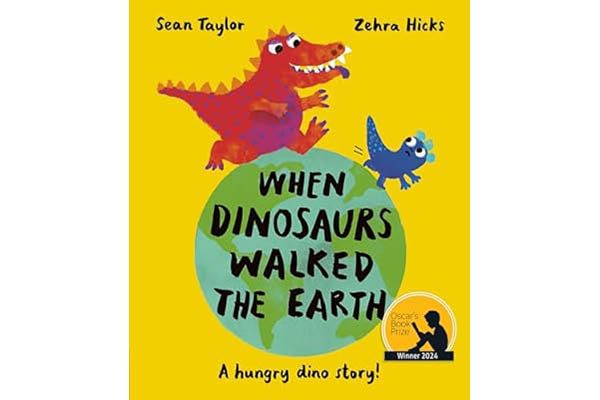




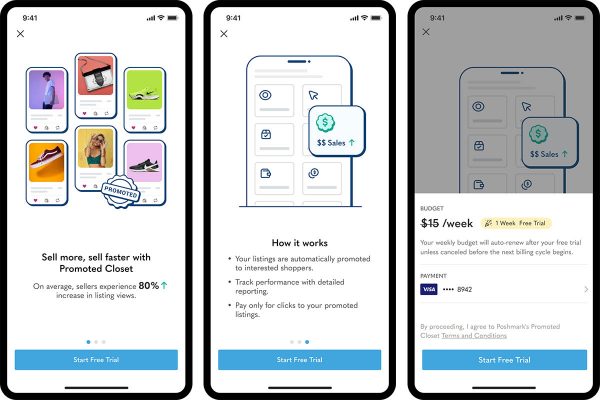



11 Responses
Erm, sounds great, but I can’t find this feature anywhere in Sponsored Products or Sponsored Brands (HSA) in the UK or the USA. How do you access it?
We don’t seem to have a targeting tab (yet). Maybe not rolled out fully yet…
I’m only seeing manual and automatic targeting available when I try to create a new campaign. No announcement from Amazon in the ‘News’ section regarding this either.
Chris
My understanding is that is has gone live in the US. As for the 31st state, we will have to wait and see!
Regs
Roger Percy
It’s a great feature, but it’s not new. We’ve been using it for the last 2 years through Amazon Marketing services. I guess this means PPC will be going up!
After speaking with Amazon today, this feature has been delayed for release in the UK
This sounds great. I hope it shows up in my US account soon