eBay is a massive destination marketplace, every day millions of buyers specifically log on to eBay to start their search for products. Some consumers however aren’t habitual eBay users and so having your eBay Listings on Google Shopping results is a way for you to gain more sales. In this, the second week of eBay Traffic Month, eBay are sharing how to get your eBay Listings on Google Shopping results.
The good news is that it won’t cost you a thing, other than your normal eBay listing and final value fees. It’s not free to appear in Google Shopping, but eBay pick up the bill as it’s an investment that they know works and the results are worth the costs. All they need from you is to make sure your listings aren’t rejected by Google and here’s what you need to know:
Top 2 avoidable errors to get your eBay Listings on Google Shopping
First up, watch this one minute video where eBay and Google team up to give you the top 2 tips to get your eBay Listings in Google Shopping. The tips are about as basic as it gets but go against behaviour we have seen from some sellers for years! This will be the best one minute you invest in your eBay business this year if you’re making either of these mistakes and it’s not just an eBay suggestion – it’s also Google telling you what will prevent your listings from appearing on their platform!
Everything needed to get your eBay Listings on Google Shopping
eBay say that 12% of otherwise-eligible listings are being rejected for display in Google Shopping because of a handful of fixable issues. That’s one in eight listings that should be getting more exposure through Google shopping but missing out – if you have 1,000 listings, 120 of them might not be exposed to consumers starting their search on eBay.
Here’s a complete list of the requirements needed to get approval for your eBay Listings on Google Shopping
Use high-quality images
- Product images should be 800 x 800 pixels, on white backgrounds, with no text or watermarks.
- Show only single-quantity items, not multiples or bundles.
- Change photo backgrounds to white with image clean up tools in the eBay mobile app, and follow these other best practices for the best quality images.
Write well-structured product titles
- Don’t include promotional text like “free shipping,” all capital letters, or gimmicky foreign characters.
- Front-load your titles with relevant keywords and organize them in a readable, logical order.
- Don’t use acronyms that all buyers won’t know or understand.
Include item specifics
- Include all relevant item specifics. You should complete all of the “required” and as many of the “recommended” specifics within eBay as you can.
- Include an MPN, GTIN, ISBN, or UPC whenever possible. Include manufacturer details and colours.
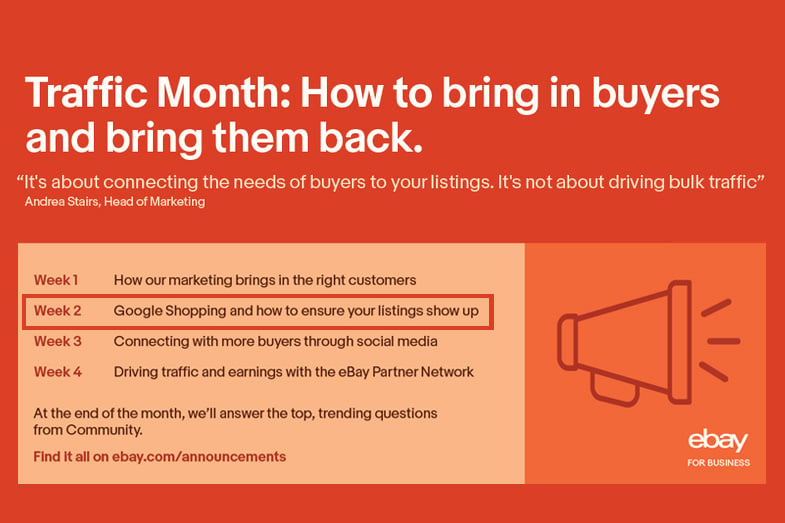
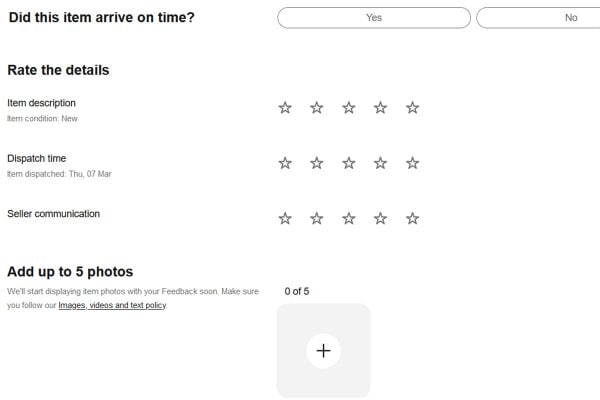

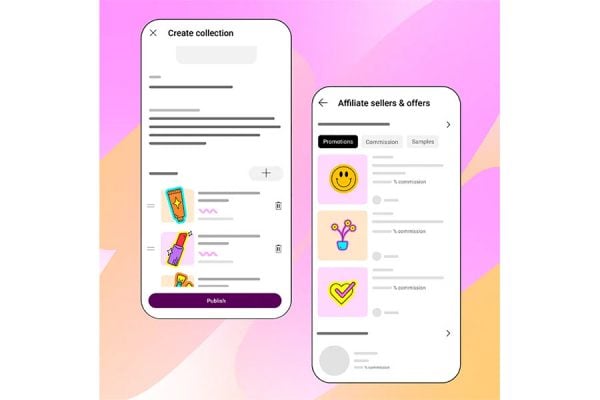







7 Responses
Still DO NOT understand in 2020 why eBay cannot demote adverts with main images where they are FULL of graffiti.
Many repeat products need to be shown in groups or bundles cos thats what the sale is. If your selling for examole a tumbled stone. You can sell lots but every one is a little different.
Again with items like those in the crystals section there are no bar code numbers or mon numbers.
“…on white backgrounds, with no text or watermarks…”
yeah, right. Too bad that statement isn’t enforced.
Include a GTIN……
Ok for off the shelf product, but when selling vintage and antique items ???? What do we do?
Hello Team Ebay
I have a problem. In March, I got an order for 1 Ring & 1 Pendant by a buyer. But due to lockdown all postal services were affected & locked. So i can’t abled to ship their order. Then In May, buyer opened case for refund & Ebay Team partial refunded to him (17$ approx). After few days my manager suggested me that say your buyers to cancel their order & refund their remaining amount.
So I messaged my Buyer on their opened case that please cancel your order & we’ll refund your remaing amount. But buyer cannot replied. After 1 week, I again messaged him & wait for his reply but again he cannot gave any reply.
After then, Team Ebay closed my case & say (You do not have to do anything. Your case is closed)
But still now, That buyer’s both order showing in awaiting shipment whereas more than 50% amount were already refunded him. I have fear that is it affect my store’s growth or performance.
Please help me to figure out this.
Thank You
Regards
Ayush (Silverjewelryvilla)