No eBay seller update would be complete without some Item Specifics news and today is no different with May 2021 Mandatory Item Specifics coming in.
“Complete and accurate item specifics (both required and recommended) are essential to improving your listings’ rankings in search results on eBay and external search engines. The more data you provide, the better we can match your items to what buyers are looking for. Learn more about recent and upcoming item specifics requirements, and about the tools and features available to help you keep your item specifics up to date.”
– eBay
Early May 2021 Mandatory Item Specifics
The new item specifics are not required now, but will be available in your listing flows as Required Soon item specifics starting in early May. Expect to see them in:
- Clothing, Shoes, & Accessories
- Collectibles
- Media
- Musical Instruments
- Parts & Accessories
- Sporting Goods
A reminder about 22nd February mandatory item specifics requirements
eBay previously announced new item specifics requirements that came into effect on the 22nd of February 2021. If you haven’t already done so, you will need to add missing Required item specifics to the relevant listings as soon as possible.
Tools and features to update missing item specifics
eBay offer a number of resources to help make it easier to find and add missing item specifics.
- Optiseller Aspect Finder+
You can continue to use Optiseller free of charge, courtesy of eBay, until at least the 30th of June, 2021. This tool helps you identify and update missing Required and Required Soon item specifics.
- Download/Upload file
This tool is available in the Seller Hub Active Listings page. It allows you to download an Excel file of your listings, identify and update missing item specifics in bulk, and re-upload the file to apply the changes.
- Edit item specifics in bulk
When you add item specifics from the Seller Hub Active Listings page, you can select multiple listings and click the “Add item specifics” button. This will load all of your selected listings into a pop-up window where you can cycle through each listing one at a time and add any missing item specifics.
- Quick filters
If you have listings missing Required, Required Soon, or Recommended item specifics, you’ll see quick filters on your Seller Hub Active Listings page. These quick filters show you all listings missing those particular item specifics.
- Required Soon feature
When you create a new listing or revise an existing one, you’ll see indicators in your listing flow above item specifics that will be required soon. These will include the date the item specifics will become required.
- Task reminders in Seller Hub and My eBay
If you have listings missing Required, Required Soon, or Recommended item specifics, you’ll see corresponding tasks in Seller Hub, or corresponding modules in My eBay Selling Overview.
- Item specifics rankings
These rankings appear in the listing flow and provide guidance on which non-required item specifics your buyers are searching for.
Changes to variation details for listings with multiple variations
As part of our item specifics updates, eBay periodically revise the available variation details for listings with multiple variations. These updates clarify what variations work best as a single listing and what items are more likely to get noticed as separate listings. They also help your listings with multiple variations show up in the right searches.
As a result, you may receive an error message while updating listings with variation details that are no longer valid. Learn more about listings with multiple variations and how these changes may affect your listings here.
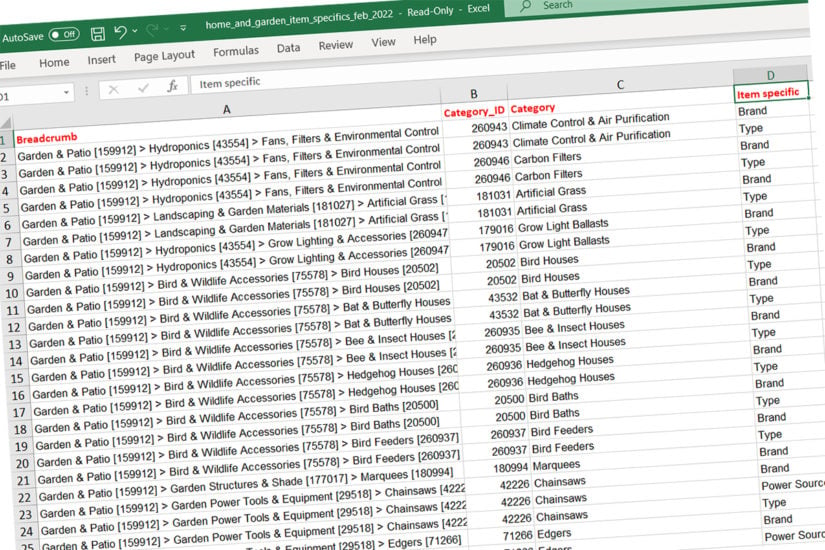









One Response
eBay, the clown prince of selling platforms. We have dropped eBay due to abysmal sales, dreadful customer service and their interpretation of item specific requirements. We were told by eBay that a product which is exclusive to us was not what we said, and have said for 10 years, was as described! They are a lost cause.