 “The Devil is in the Detail” is a phrase often overused, but not when it comes to how to optimise for eBay search where too many don’t pay enough attention. In this guest post today, Chris Cook, Customer Success Specialist at Optiseller takes a look at the detail that’s needed when creating and editing your listings for maximum success on eBay.
“The Devil is in the Detail” is a phrase often overused, but not when it comes to how to optimise for eBay search where too many don’t pay enough attention. In this guest post today, Chris Cook, Customer Success Specialist at Optiseller takes a look at the detail that’s needed when creating and editing your listings for maximum success on eBay.
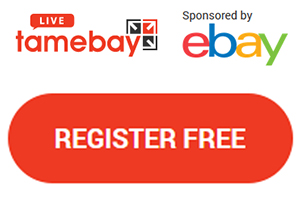 If you want to find out about other actions you can take to improve your eBay sales performance beyond the basics outlined below, join Chris Cook’s session on eBay Listings on Monday 17 May during Tamebay Live.
If you want to find out about other actions you can take to improve your eBay sales performance beyond the basics outlined below, join Chris Cook’s session on eBay Listings on Monday 17 May during Tamebay Live.
The Devil is in the Detail
In traditional retail they say eye level is buy level. It’s the same online: if buyers can’t see your listings they won’t buy. Two crucial things to boost your sales are increased visibility and differentiating yourself from your competitors. Spending just one hour a day fine tuning your eBay site can pay huge dividends. This blog post will look at the fundamental steps you can take to improve your search success on eBay, ahead of Optiseller’s chat during Tamebay Live, when I will go through some more advanced techniques you can implement to improve your eBay visibility.
Just as most companies want to be on page one of Google, it is no different on eBay. You need to do everything possible to rank as highly as possible in eBay search results.
The first thing to look at is your product categorisation. Select the one which not only best describes what you are selling but also has the strongest buyer demand. You must choose the correct one before you begin any product optimisation. Consider listing in a second categories but remember fees may apply.
When I traded a previous eBay account, by optimising item specifics alone I saw an 82% increase in sales, so I cannot overemphasis how important they are. These cover all the details about your product such as brand, make, model, size, type, colour and style. They make it easy for buyers to find what they are looking for. According to eBay some 55% of buyers will use filters to search for goods. In certain categories such as women’s fashion this rises to 80%. Therefore, the greater amount of detail you can provide the greater your chances of being found.
It is also important to have the correct product identifiers, known as Global Trade Identification Numbers (GTIN) which are found on product barcodes. This can take the form of Manufacturer Part Number (MPN), Universal Product Code (UPC) or International Standard Book Number (ISBN). These are important because customers may also search by one of these numbers if they know the specific product they are looking for. For example, in laptops and mobile phones there are so many variations that buyers may need one of these codes to find the exact model. GTINS are now mandatory in selected product categories, and they link to eBay catalogue. They can also improve your rankings on both eBay and Google search engines and drive more impressions to the right buyers with cross promotions.
Good quality hi-res images can help lift your ranking on both Google Shopping and eBay. They should have a white background and no watermarks. Use multiple images for the same product from different angles (up to 12 per product are allowed), including stock photos, lifestyle, in situ shots, etc. If a product is available in different colours, have images in all of them. Also include alt tags in all images as this has been shown to increase search visibility.
One of the first things a buyer will see is the listing title. The first four words are the most important, but use all 80 characters available if possible, and include keywords but avoid acronyms. Don’t be tempted to spam as your conversion rates may suffer: you may drive higher impressions but from poor quality buyers that don’t convert, which won’t help your listing. Keywords are the words people are likely to use in search engine when looking for items they are looking to buy. You need to choose the keywords which will make it as easy as possible to find your products; keywords should make up 5-7% of the description. As 50% of online sales are now on mobile descriptions need to be concise.
Do make use of the eBay listing templates as they help your store present a professional image and provide a consistent user experience. They also offer an opportunity to cross sell products in your catalogue. If you use templates, make sure they’re mobile-friendly, as more and more buyers are shopping this way.
Now you have done all the groundwork to maximise your online visibility, how can you get an edge on your competitiors? Seller rating and reputation are vital here; buyers will be more confident in buying from your store if you have a high seller rating. Buyer and seller feedback is also very important. Respond to any negative feedback as soon as you can and try and turn it into a positive experience for the customer and remember not everything is within your control; a third-party product can be faulty or a delivery service can let you down. It’s how you deal with the complaint that matters.
One area that can really differentiate your store is shipping. Free delivery is an important part of eBay’s search algorithm and can make a difference between a customer choosing your product over another. Remember, the Fast’N Free badge is gone, but you can use free 2 and 3 day shipping. Dispatch time is also important; buyers want their goods quickly so always aim for same day dispatch if possible (eBay recommends a 2pm cut off time for same day). In any case, two days is the maximum dispatch time.
Another area of difference is returns policy. We have found 30 days is the optimal period, although consider upping to 60 days, depending on the category you sell in, as it may aid conversion. Save time with rules to automate the return and refunds procedure. Customers are more likely to buy if they believe returning the goods will be hassle free.
When it comes to duplicate listings eBay has a strict policy and duplicate listings will be suppressed. The danger is that you risk losing the listing with the most sales history, impacting your search ranking and sales. If you have a large catalogue finding duplicate listings manually can be an onerous task. Optiseller has tools available which can automate this process making it easy to clear out duplicates.
Do you have items which are not shifting? Consider re-listing items that haven’t generated a sale in 90 days. Try refreshing the title, adding more images and including more item specifics. Exhaust all of this before reducing the price and cutting into your margins.
In summary, there are many actions you can take to both increase listing visibility and put yourself ahead of competitors. And the best thing is that you don’t’ have to do it by hand: Optiseller is here to help with tools, support and advice to maxmise your online sales.










5 Responses
The issue is… this simply isn’t the case! As many will have found when searching for items on ebay, the items that come up, or are at the top, often have no real or major relevence to what you type in.
For example,I have often searched for say ‘ABCD’ and found that many of the results have not a single mention of ‘ABCD’, but instead the title and description are something completely different. How does this even happen right up in the first 10 listings, even when you take out the sponsored listings that distort everything?
Whether or not you add loads of specifics, have free postage, are top rated, high sales rate etc, doesn’t seem to apply as you will often find your item way down, while a random drop shipper etc comes straight in at the top with a title that doesn’t say what it is as clearly as yours, that has very few specifics and is basically just a poor cobbled together few bits of info from a drop shipper possing as a private buyer!
Duplicate listings? yeah ebay will come down on us because we have two listings, one for a ‘new- other’ item ( display model) and one for a new model…. yet then i see a list of 10 identical items and listings from the same seller, or as the Chinese do it… just add random letters or numbers to the end.
The list of issues with the search feature on ebay is endless. You can do everything you are told… and still see the same old issues.
… oh and what is it with the ‘Great price’ thing? Mine £9.99…. nothing, several itesm down same thing, same bardcode, £19.99 – Great price! Is it just random?!
This article is complete rubbish. I have gone through all this with eBay, and after spending a whole weekend optimising 200 products, halved my sales overnight. I regret doing any of what I was told, and alot of it is mentioned in this article.
You should stick to the theory, if it isn’t broke, and you are happy with your sales, don’t try and fix it, you will regret it.
As the previous comment said, there are sellers above me now in the search results who have done none of what is said in this article. My listings are cheaper than them, offer 60 days returns, have every items specific, is sitting the correct category, has the first 4 keywords set correctly, 5 pictures, and I’m running at 99.9% with only 2 negatives in 6,000 sales for the month and have earned eBay concierge (Not Shop Paid) and despite all this, there are sellers above me, who do none of this, and are placed in a better ranking.
pay ebay its pound of fles h[promoted listings] save yourself the stress !
Its definitely something we have found when we spent time optimising listings for the required Item Specifics, our sales have decreased over time to an all time low.
We also had a cull of SKU’s that had been cluttering up the warehouse for a while so we do have less SKU’s but they were items that were not getting sales.
We will be downgrading from Anchor Store this billing cycle.
I have checked a few listings and we are competitive on price, but it does seem that Promoted Listings is the what ebay want to see.
It may be that more of my competitors are using Promoted Listings, i don’t know but eBay is becoming harder and harder to be seen on.
Relisting items that don’t sell is not a good idea, as a relist will carry over the best match score including any negative aspects, such as too many impressions without a sale.
Better to use ‘sell similar’ which will create an entirely new listing without anything carried over from the old one.
Much of the article sounds like it was written by eBay and I’ve found that following eBay advice rarely has good results. Item specifics are not fit for purpose half of the time and it’s near impossible to keep up the constant changes eBay enforce on sellers just to keep up.