eBay have announced changes to the view item page as part of a longer-term plan to improve seller presence, help buyers find your eBay Shop and make it easier for you to engage with them. Let us know what you think of the changes in comments below:
What’s changing on the eBay Shop View Item Page?
Removal of the listing frame from the View Item page on desktop
eBay data shows there is limited interaction from buyers with the listing frame. If you’re not sure what the listing Frame is, it’s the ability to add a banner and left hand category list to your ebay listings. If eBay data suggests that this isn’t working, it also brings into question if custom shop designs (why are you still using them?) with custom category lists have also been of little use in recent years?
Launch of a new and improved experience on the View Item page
A new and improved experience on the View Item page will help improve your seller presence and increase buyer engagement.
Improving seller presence
By reinforcing your presence on the View Item page, you can build trust with your buyers and get them excited about your business and encourage them into your Shop to make a purchase.
More prominent branding
Seller name and feedback
You’ll see an additional instance of seller name and feedback at the top of the page next to the listing headline. This is currently live on mobile web in our large markets, and we will continue to expand this to other platforms and countries in the next few months.
Seller information card
The seller information card has moved higher up the page so buyers can quickly identify you and your Shop. This has been done on mobile web, iOS and Android. On desktop, the seller information card is already prominently displayed at the top of the page.
Shop Logo
Your Shop logo will show up in the shops category module.
New entry points
As well as these changes, you’ll also see entry points to your Shop in search autocomplete when a buyer types in your Shop name.
Shop category module
This month, eBay will be adding a module that shows up to 12 categories of your Shop and a ‘See all’ button for buyers to explore all your categories. This module will be displayed automatically based on your Shopfront display preferences. To begin with you’ll find this module on desktop and over time we’ll expand this feature to all platforms.
Newsletter & buyer groups
This month, eBay will also be introducing buyer groups for your Shops newsletter. To begin with these groups will be based on simple factors such as ‘past purchases’, and we’ll then expand the capabilities over time. With your mobile-friendly newsletter templates, these groups should help you increase your reach and help convert more sales.
With the old listing frame the newsletter opt-in only existed on desktop, was positioned low on the page, and there was no buyer groups functionality that led to limited reach
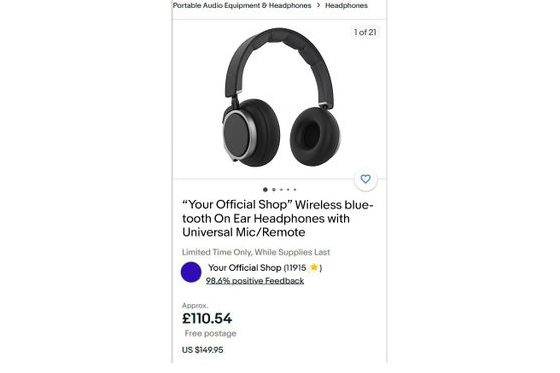









4 Responses
Maybe first they should address the biggest problem – COMPLETELY BROKEN SEARCH ?!?!
Ebay should really get the whole platform right first, then tinker with the little things. Lots of users have been driven away because of a broken search, sellers are running away because of high costs, and even large businesses are leaving.
This is just reversing some of the stupid mistakes Ebay made earlier, in removing the visibility of shops.
But the platform stinks at the moment, with searches not fit for purpose and frequent glitches.
Simply getting on to the seller hub can be an ordeal.
These changes are pointless if the buyer CAN’T FIND THE ITEM IN THE FIRST PLACE. Search is pathetic, broken and completely useless. It took me 15 seconds to find on Amazon what I couldn’t find on eBay in 20 minutes of searching.
Lo and behold now when I log into eBay it shows me suggestions of what I originally wanted. Too late EBay- I spent my money on Amazon.