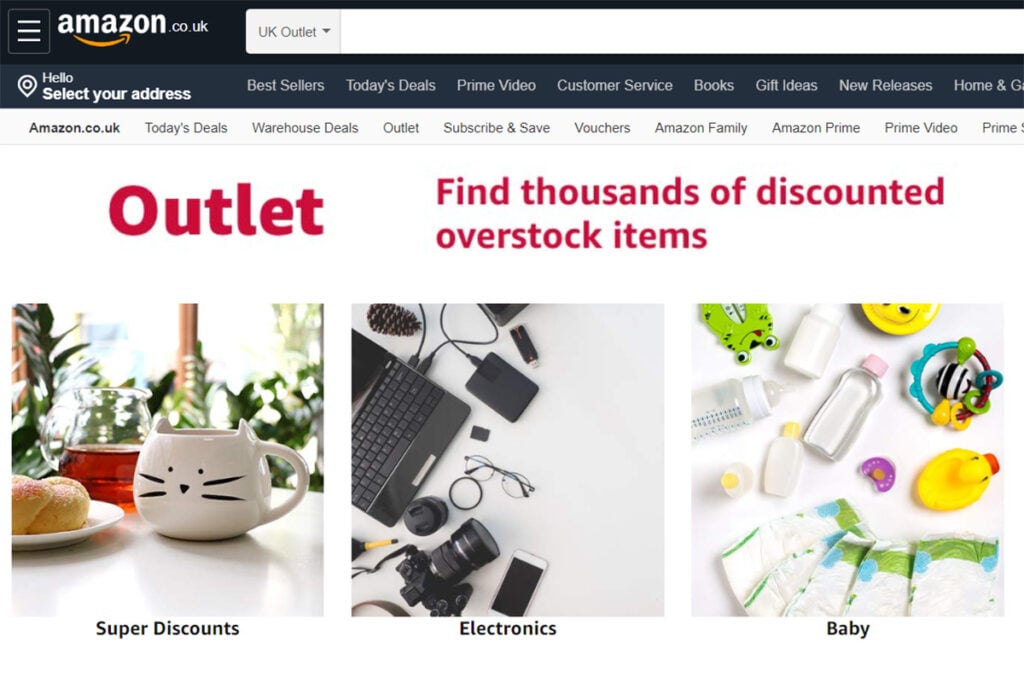Retailer’s perennial conundrum is what to do with slow-moving, seasonal or end-of-life stock. In the physical world, brands will often run outlet stores in locations such as Bicester Village and relocate stock, often at bargain prices. Indeed, so successful have outstores become that many have ‘Outlet only’ products specifically created to sell to price conscious consumers at these locations.
The online world is no different, with many brand’s marketplace stores being tagged as Outlets, and Amazon are no different with their Amazon Outlet deals offered as a route to clear stock – the only difference being that this is aimed to help retailers with their slow moving FBA stock.
Amazon Outlet is offered as a means to liquidate stock and still recover value, as an alternative to paying FBA fees to have it returned, with a limited-time promotional offer. Amazon say that their internal data shows that sellers who followed recommendations to run Outlet deals saw units sold increase by 93% in the following four weeks.
Amazon have now made more products eligible for Outlet deals announcing that FBA sellers can now run Outlet deals on 60% more products with excess inventory.
The premise of estimated excess inventory is Amazon’s primary driver for determining when a product should become eligible as an Outlet deal. It’s a complicated calculation, but in essence looks at the cost of keeping the current number of unit in FBA over a prolonged period of time along with demand forecasts, compared with offering a discount and shifting the stock more rapidly.
What this boils down to is that every month you’re paying Amazon storage fees and if there’s little prospect of shifting all your inventory before the fees rack up to equal or exceed the discount you might offer on an Outlet deal then the financials suggest that it’s worth shifting the stock today at a lower price point and reinvesting the money in new stock that will sell faster at full price.
You can participate in Amazon Outlet deals if you have a professional selling plan and a customer rating of at least 3.5 stars. There are no fees to use Outlet deals. Standard fulfilment and referral fees apply for participating ASINs.
To find out which of your products are recommended for Outlet deals, go to FBA Inventory, click the Actions drop-down menu and choose Create outlet deal.
To learn more about creating and managing Amazon Outlet deals, go to the Amazon Outlet help page.