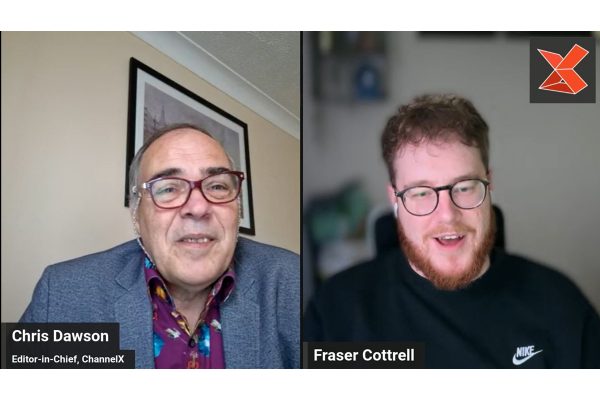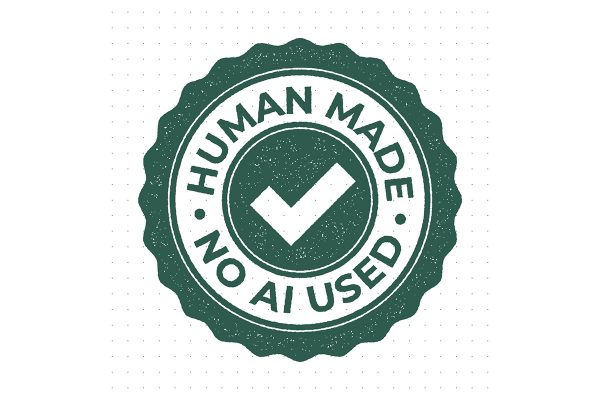You know when you find something really interesting on Facebook, you click a link, like the product or service or it’s simply an interesting website, but later in the day when you want to revisit it you can’t remember who shared the link or what the website was? Well that is now a thing of the past with Facebook Link History.
This feature is being introduced globally over time and may not be available in your location. Link history is available on the Facebook app for Android and iPhone, but not currently on desktop.
You can choose to turn link history on or off at any time. When link history is on, any links that you’ve tapped inside of Facebook and visited in Facebook’s Mobile Browser will be saved here for 30 days. It’s worth noting that links visited in chats on Messenger are not saved to Facebook link history.
Meta also warn, as you might expect, that when link history is turned on they may use information from Facebook’s Mobile Browser when serving you adverts across their platforms.
- Tap any link inside the Facebook app to open Facebook’s Mobile Browser.
- Tap the three dots in the bottom right, then tap Browser settings.
- To turn link history on, tap the button next to Allow link history, then tap Allow to confirm.
- To turn link history off, tap the button next to Allow link history, then tap Don’t allow to confirm. When you turn link history off, Facebook will immediately clear your link history and you will no longer be able to see any links that you’ve visited. Additionally, Facebook won’t save your link history or use it to improve your ads across Meta technologies.