eBay.com announced some excellent changes to My Messages last night, which should make them much easier and quicker to use. They’re starting to replicate many of the functions found in webmail applications such as Hotmail and Gmail:
- Bulk mail managment means you can delete, move to folder, mark-as or save multiple messages at a timeable.
- If you have eBay Alerts, they will be shown in a seperate section at the top of My Messages: if you don’t see this section, you have no alerts.
- Messages from eBay in the messages section will be highlighted in green: messages from other members will be in black.
- There will be more customisation options, such as the number of messages you want to show per page.
- A new filter will allow you “to quickly find messages related to a particular item”.
- eBay are “working on” threading messages so you can easily read long email exchanges with other members: perfect for dealing efficiently with that problem buyer!
It all sounds great, though the changes don’t seem to have rolled yet, and there’s no indication when they might leave .com and spread to other eBay sites. While Raza Malik and his team are making changes to My Messages, I’d like to suggest a couple more improvements:
- Automatic responses: being able to send buyers an “I’m on holiday til Saturday” message would make going on vacation without a laptop considerably less scary. (Email program autoresponders can’t, of course, respond to messages where the other party has withheld their email address.)
- Block specific members: this should be used very sparingly, but I know I’m not the only person who has been harassed via eBay Messages.
- Block messages from countries to which I do not ship: again, one to use sparingly, but I would love to be able to block the spam from Chinese manufacturers!
What changes would you like to see in My Messages? Leave us a comment.








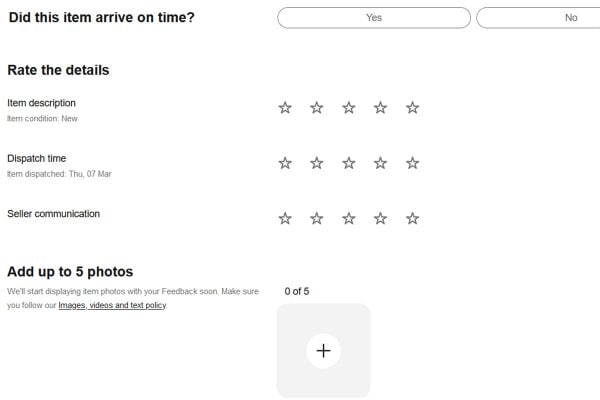
9 Responses
Yes!!! Block the spam emails would be VERY gratefully received, if not by country at least by UK/Europe, US/Canada, Rest of the World type options
I’d like to be able to reply to a message more than once, so if I forget to tell someone something, I’m not left scurrying around trying to find them if they haven’t allowed their own email addy to be shown.
Oh, good point Lynne! Only being allowed to reply once annoys me so much, I can’t believe I forgot to say it in the post.
It is the most ridiculous thing I’ve ever heard of.
Oh, no. Actually it can just be added to the long list…LOL
I’d like for Reply messages to have the original message attached to the reply.
Often, I’ve emailed a seller to ask a question but I won’t get a response for a couple of days. When I receive a reply such as, for instance, “yes it can”, I won’t remember what the item was or what my question was.
So, yes, what can do what???? The seller has missed out on selling to me and I’ve missed out on buying the item.
Good point, Barbara. Though I have to say it works the other way round too. 😀 I often get messages from buyers that say things like “okay, that sounds great, send me an invoice” and I have NO CLUE WHATSOEVER what they’re referring back to. Hopefully the threaded messages will help with that problem.
But Chris – if you had that function I couldn’t send you updates about your flaming elephant – ruined the tomato crop it has this week – seems it likes the red splotches on its toenails. Poor old Chowdri has now gone completely white-haired trying to keep the blessed animal under control.
Regarding messaging
– I’d like to see the message from NPB or other disputes, left by the buyer or seller, echoed into the message telling me that the other person has left a message in the dispute forum.
– I’d also like to see the other party’s country shown beside their username and feedback in the message header when viewing on site – so many times, enquirers fail to give their name or location and ask “how much are X qty to ship to me” – Grrrrrrr.
I agree Barbara… I have to search Outlook by the user name in the message to find the email and work it out that way. so the threaded messages will be a HUGE help.
Thank you for mentioning country block. There are many of us who only ship to certain countries (ie. I live in Canada and choose to only ship to U.S. and Canada). Yet, most of the spam (aside from the blatant and shameless eBay ads in my messages) comes from Chinese or European spammers trying to sell electronics and such. If I already stated I only do business with those in Canada and the U.S., I don’t need to see any foreign messages. I also agree with userID block. I was harrassed constantly by one user, and reported it to eBay and surprise surprise, they didn’t do a darn thing about it. Not even their typical canned message. I also agree with the comment about being able to respond more than once – I’ve forgotten to include some info once or twice and had no venue to add more.
I’d suggest another change, and this is because I get so much foreign spam. The spam comes in my “My Messages”, but also shows up as a question posted on the ad itself (master listing of everything I have for sale – it’s under “questions unanswered” and also I get a copy of this in my email. So for every single spam message I receive, I need to delete it in three places.
Interestingly enough, if I were to send a message to another eBay member, it requires me to put in that verification code in the picture box. I’m not sure how spammers can get by this with their mass emails – obviously it’s something that eBay needs to spend time fixing.