There’s been plenty of concern on TameBay and elsewhere that the Related Items tab in the proposed new View Item layout will show other sellers’ items, as it did on eBay Express. Thanks to a lovely reader, we now have a screen shot, showing that it does just that:
The full screen shot shows how this works in context. One might argue – and I expect eBay will – that browsers are only going to click the related items tab if your item isn’t exactly what they want, that keeping them looking on eBay means they’re more likely overall to buy one of your items, and that your items will appear on other sellers’ listings too. All of that is true.
However, sellers will argue that they are paying eBay to advertise *their* items, not to stick other sellers’ listings on their item pages. Smaller sellers in particular will think the odds are stacked against them; one guitar from this seller versus ten from other sellers: who’s going to like those odds?
Ah well, makes a change from arguing about feedback 😉
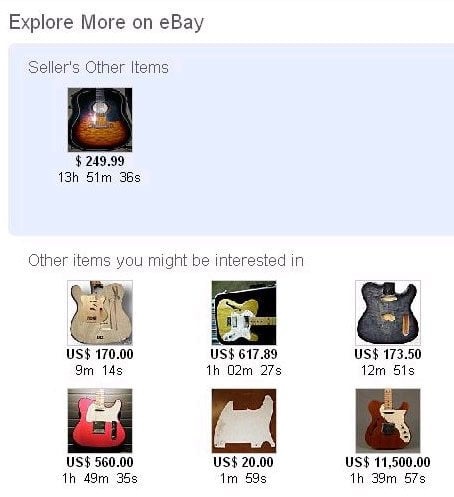









6 Responses
I think there’s a couple of things to bear in mind regarding this…
It’s not that long ago when sellers were actively able to cross-promote with other sellers, albeit only ten hand picked cross-promotees.
Buyers actually have to click to show that they’re intersted in alternatives
And possibly most important… buyers rarely appear to read the entire listing anyway – how many times have we heard complaints that they didn’t read the T’s and C’s? I bet it’s one of the least clicked tabs on eBay when it goes live
Chris, apart from the obvious there’s several differences in this that I don’t like.
1) As someone pointed out on the PS board this morning buyers may think that all the other items are from the same seller as is currently the case with other items being shown on live listings. That’s a major change and will cause all sorts of problems. I haven’t even touched on the subject of finding dodgy listings and/or sellers items appearing.
2) With the old selller cross-promotion I had 100% control over who I cross promoted with and the ability to limit it to specific categories. I could select people who’s products were complimetry to mine and not in direct competition. Also bare in mind that the old seller cross-promotion was only on completed listings, never live listings.
3) The placement for these tabs is just plain wrong, people get to see them before they even get as far as the main item description.
4) Important information such as “Description”, “Shipping and Payment” and “Buy Safely” is hidden in those tabs and not showing by default. Yet another bright idea bound to cause all sorts of problems.
5) eBay are now actively putting in warnings in red text if people’s DSR’s are below certain thresholds.
So far I really don’t like what I’m seeing at all, I keep thinking what next? Perhaps links to ouiside web sites will start appearing on your live listings, as currently happens with sponsered links on searches.
eBay may have reduced upfront insertion fees but now we’re seeing the bigger picture. They may be cheaper but in terms of getting sales they’re less effective.
There’s now an interesting post on eBay Chatter which covers some of these issues.
Just had a read Chris, first thought, what a load of nonsense, sounds like some people trying to justify their jobs to me, seen it all before. 🙂
Second thought, regarding the much hated (well I’ve not seen anyone in favor of it) “Related Items” tab showing other sellers listings I’m still not convinced, never will be. For starters if people have clicked on that listing from a search they’ve already got the best matching items if eBay’s best match is working. If they want to see a list of other relevant items use the browser back button.
Feels to me like someone’s re-inventing the wheel.
If I had a choice I wouldn’t enable related items on my own live listings, but seeing as it doesn’t look like I’ll get a choice I’m consoling myself with the thought that mine will also appear on other peoples listings.
The thing is I pay eBay £30 a month for a featured shop (£24 more than a basic shop) for the sole purpose of removing the eBay search box from the top of the page. I don’t want eBay sticking options back in to my listings.
Once I have a buyer viewing my item I want them to stick on my listings and in my eBay shop. This change more than anything is starting to convince me that listing templates from the likes of frooition which are rich in cross promotions may be the way forward.
The more you can offer a buyer in your listing template with options and choices the less likely they are to go looking elsewhere.
The more you can offer a buyer in your listing template with options and choices the less likely they are to go looking elsewhere.
Baring in mind that to even see the description you need to click on another tab in this new daft design.
I wonder how many people are going to be buying things without even reading the details of the listing in the description? Not that they all do now. 🙂
That might have worked OK on Express where you’re comparing like for like new items, but it’s certainly not a good method on eBay.
Anyone been around long enough will remember when they placed the Buy It Now/Bid buttons and pictures at the top of the listing as well as the bottom will recall how buyers reading descriptions declined, caused all sorts of problems.