Smart Productions is the company ChannelAdvisor use for their Video Newsletters, and James from Smart Productions is in the US to film at the Catalyst conference. He’s been looking at how eBay users can use video to sell their product and these are his top tips to produce professional product videos
5 Top tips for eBay product videos
- Where to film
Don’t film in a darkened broom cupboard, unless you’re selling glow sticks. Make sure the product is well lit so that the whole object is visible at the same time. Natural light is great, but even a normal lamp will do. Don’t film towards sunlight or a window or the object will appear dark against the bright background. If indoors closing the curtains and using additional light can work well. Hanging a sheet or curtain as a backdrop and table cover can give a great neutral background to display your product against. - Use a Tripod
If you’re filming an object on a table there’s nothing worse than a shaky camera (unless it’s the Blair Witch Project). You can still have camera come in to turn the product, but keep the camera still. All cameras have a standard tripod mount so any tripod will fit - Composition
Start the video showing the entire product without clutter in the background. It’s fine to zoom in on detail to illustrate specific detail of the product but start showing the whole product to fill the screen. Make use of the space of the screen, don’t shoot the object from a distance, fill the shot with the product. - Sound
A picture tells a thousand words, especially a moving one, but it doesn’t tell you everything that a voice over could. So if you need to record a voice over to help sell your product try to record in a very quiet, small room. Don’t record in your living room, next to an open door or window, avoiding echoes can be achieved by recording in a room such as a broom cupboard is perfect. A good voice over really makes a difference but is best recorded separately to the film itself. - Presenting
If you want to do a voice over to present your product then rehearse! Know what you’re going to say about the product and try to do the entire recording in one piece without mistakes, speak clearly and slowly. If you want to present an item with yourself in the shot that same advice goes… rehearse so that you know what to say without a load of “emms” and “errrs”
If you’re shooting a thirty second video for your eBay products they don’t have to be television quality, but the tips above should enable you to product some great shots of your eBay products.



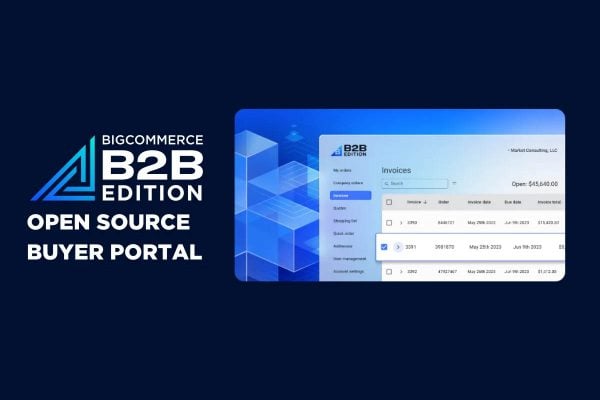




10 Responses
Good post Chris, I don’t seem to have the inclination/motivation to get videoing, even though I know it would help with certain products……. 🙄
those voice overs could be classic
How man mutha man. .
Ye knaa what ah mean leik.
Eeeh man, ahm gannin te the booza. .
Whees i’ the netty?
Gan canny or we’ll dunsh summick
Hey Northy, don’t knock it, your dialect could become a selling point – think of an auction video like a TV Shopping Channel advert, sell yourself first, then the product 😯
just call me Faust 😀
I think we’re all Faust round here North 😆
Nah, Faust got stung..
We’ll all be milyunehrs by next year…
I have one to add under “Presenting”: sound happy. 😆 I’ve heard SO many podcasts recently where the presenters – in between the ummmms – sound ready to cut their wrists, and eBay video makers aren’t much better. If you can’t sound cheerful about your lovely item, how do you expect your buyers to enthuse over it?
But perhaps not TOO happy…. because we do want the customer to think that we are reliable sellers, not mad nutcases….
Well, yes, I was thinking of your basic cheerfulness rather than crazy person tripping…
I was always told when telephone selling to make sure that you smile when you speak, because it comes over in your voice… 😎