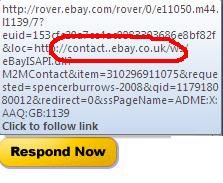 There’s an annoying glitch in eBay My Messages. Sometimes when you click the Yellow Button to respond to a message and on occasion when you click other links within the email it returns a “Server can not be found” message in your browser.
There’s an annoying glitch in eBay My Messages. Sometimes when you click the Yellow Button to respond to a message and on occasion when you click other links within the email it returns a “Server can not be found” message in your browser.
The reason for this is a malformed URL which has had an extra full stop inserted into it. The URLs are quite long as they are tracking URLs using eBay’s rover system, but in the example shown it can clearly be seen that the URL reads contact..ebay.co.uk instead of contact.ebay.co.uk.
If you’re frustrated with incorrect URLs then simply deleting the superfluous full stop each time you click a link will correct them. The other alternative of course is not to use your email to click through to answer messages, but answer them directly from your My Messages console in eBay.

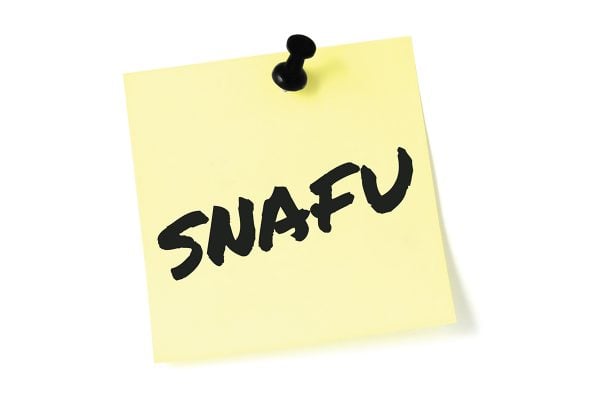
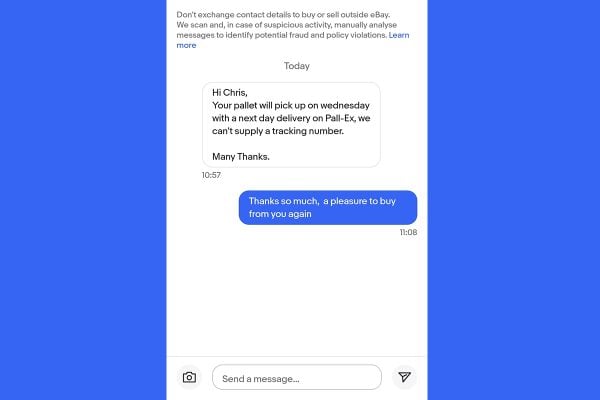
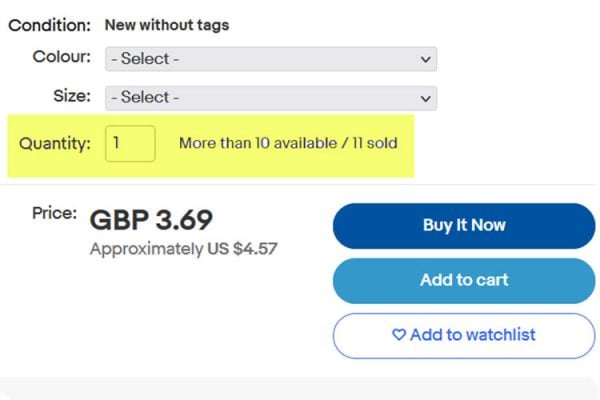




3 Responses
Just add an entry to your hosts file for contact..ebay.co.uk
https://www.bleepingcomputer.com/tutorials/tutorial51.html
Using My Messages as a solution isn’t really workable. We currently have in excess of 10,000 messages in there, and with page load times down to around 20s at the moment (and at least 4 clicks to do anything useful) that would see us taking a fortnight doing nothing but email just to work through them.
My Messages tries to replace email. Why reinvent something which isn’t really broken, and in fact works better.