It’s not often I come across something so simple but so effective as RotaryView, but it’s so good that it’s just begging to be used to show off your top products.
Use your mouse to play with the camera image created with RotaryView and if you like what you see read on:
The quick and cheap way
RotaryView is a simple app which turns your mobile (in conjunction with your coffee mug in lieu of a tripod) into a 360° rotating product view photo studio. It’s (in RotaryView’s own words) a quick and dirty way to get high quality 360° rotating product shots, but it appears to work pretty well.
Basically you rotate your product and the app notices when all movement stops (i.e. your hand is out of the shot) and takes an image. Rotate the image a little more and once your hand is out of the way the app will take another image. keep going until you’ve rotated the product a full 360°, upload to rotary view and they’ll generate your spinning 360° product view ready for you to embed on your website or listing.
The advanced way
Get a timer and a mechanised rotary turntable and along with a timer for your digital camera you can follow the same process, but this time it’s a bit more professional. The product will now naturally rotate around a set centre for a professional finished result and you simply manually upload your final images to RotaryView for processing.
Costs
Costs for RotaryView vary from free if you don’t mind an ad and logo, ranging though $7/mth for a single website to $18/mth for 3 domains with no ads and $69/mth for 10 domains with your own logo on the RotaryViews.
Grab your mobile, download the Android or Apple app and give it a go in your morning coffee break… just make sure you use a clean cup and don’t dunk your mobile into a full cup of coffee!




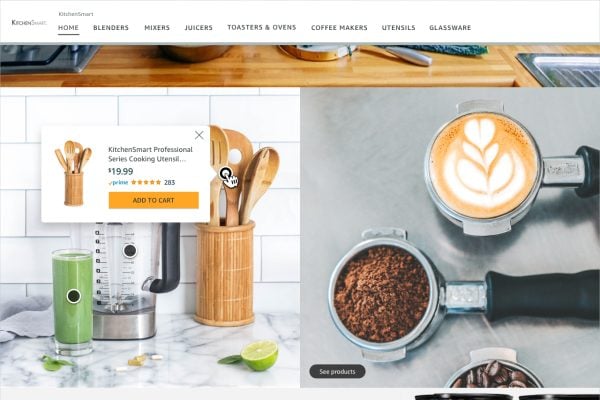
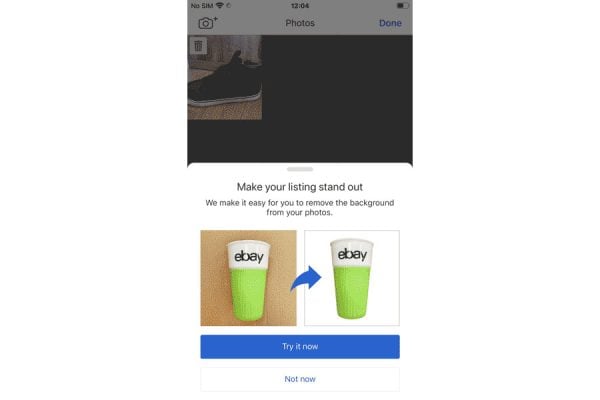




4 Responses
Can these images be included / linked to from eBay listings?
Steve
Hi Steve, Links to sites and content that provide additional details about the item for sale, including images are ok to include in your eBay listing.
Thanks,
Kim