 Eamonn Costello is responsible for operations and product strategy at XSellco, tools for pricing strategy, reputation and feedback management for eBay and Amazon sellers.
Eamonn Costello is responsible for operations and product strategy at XSellco, tools for pricing strategy, reputation and feedback management for eBay and Amazon sellers.
Yesterday Eamonn read about Amazon’s trial offer to Translate your Products in their Build International Listings tool and offered to tell Tamebay readers how to use their repricing tools on the new International listings:
How to use Amazon’s “Build International Listings” with Repricing tools
Amazon’s “Build International Listings” tool is a easy way to copy your listings across European marketplaces using your unified account.
It will automatically find matching ASINs from your inventory on the other European marketplaces where you do not currently sell these products. You can find the Build International Listings tool in seller central.
The downside of this tool is that it does not optimise your pricing strategy and instead it creates a direct pricing link to your home marketplace using currency movement and an optional markup. This means in some cases your International products will be priced too low and in other cases you may not be competitive to win the Buy Box.
Breaking the pricing link
You can break this link and are then able to use a repricer on these listings, optimising your pricing strategy for each Amazon country site independently of the others. The Steps are as follows:
- Go to Build International Listings.
- Click “Remove” in the row of the connection you want to disconnect.
- The image below shows removing the pricing link from the UK to Germany
- In the pop-up window, choose to keep or remove your listings in the target marketplace after the connection has been removed. To use a repricer you should opt to keep the listings, and only to remove the pricing link.
- Click ‘I agree’ and you have successfully broken the price synchronisation link, and you can start using your repricing tool for these listings

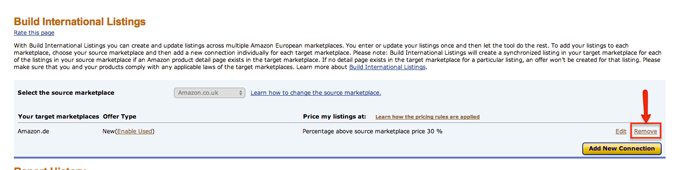


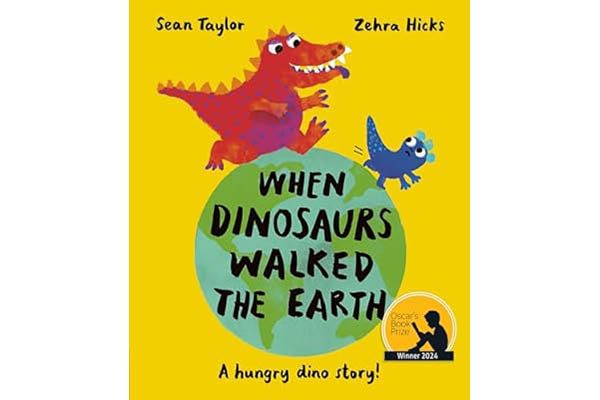




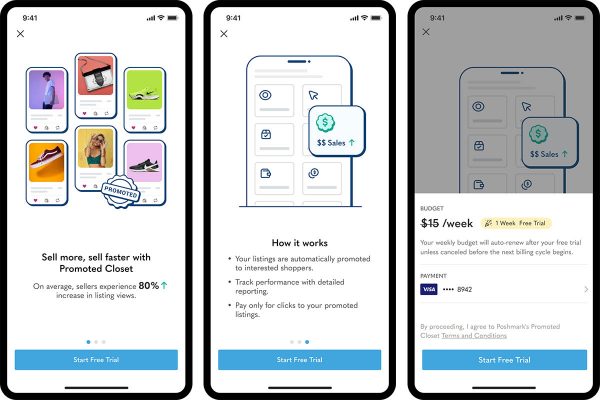



2 Responses
But doing this will also mean that any new product you list will not be automatically checked to see if its eligible for international listing, and will also disconnect the automatic stock syncronization
The stock sync will still work after breaking this link.
You can still use the Amazon service to Build Listings in the future, or alternatively do an ASIN lookup on the target marketplace. If you use the Build International Listings tool again in the future, you then need to break the pricing link again.