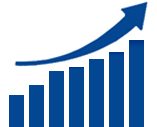 PayPal reckon that you can boost conversion on your website by over 3% with five simple changes.
PayPal reckon that you can boost conversion on your website by over 3% with five simple changes.
Unsurprisingly most of the changes are to highlight the fact that you accept PayPal but that got me thinking… I do prefer to pay with PayPal.
It shocks me quite how much I prefer PayPal but it really does come down to the fact that if there’s a PayPal button I’ll click it every single time in preference to filling out my contact details and scrabbling for a credit card. If I like PayPal that much I’m probably not alone and many of your other potential customers also love paying with PayPal.
Five steps that can boost your conversion rates
The conversion boosts below (which add up to 3.48%) are based on analysis of 6 traders with a total of 269,442 visitors in early 2012. Although the traders were carefully selected, these figures cannot be considered definitive, however they’re a pretty good indicator, are logical, won’t cost you anything and are all easy to implement.
Even now in the busiest period of the year it won’t take you long to implement the suggestions and increase your website conversion rates in the run up to Christmas.
1) Put the PayPal logo on your homepage — +0.52% conversion
Sounds pretty obvious, but let customers know the minute that they arrive on your website what payment options are available to them. Let them know if you take credit cards, PayPal, Amazon Payments or any other options you offer.
PayPal say conversion is boosted more if the payment logos are above the fold so that they can be seen without scrolling.
Tip: You can download the PayPal logos from their logo centre.
2) Put the PayPal logo on your product page — +0.42% conversion
Not all customers will hit your home page, so make sure that you display the PayPal and other payment logos prominently on product pages. The reasoning is exactly the same as for having the logo on your home page, but if a customer lands on a product page from a search engine or shopping comparison site you still want them to know that payments with you are easy.
3) Put the PayPal logo on your checkout page — +0.87% conversion
Make sure the PayPal logo appears on your checkout page and PayPal’s data shows that conversion rates will improve by 0.87%. Customers like PayPal because of their quick, easy and secure two-click checkout.
4) Set PayPal as the first payment option at checkout — +0.80% conversion
PayPal say that many customers make a conscious choice in favour of sites that offer PayPal. Making PayPal your pre-selected payment method enables customers to go through your checkout faster and is another proven way to increase conversion.
Tip: If you go to your shopping cart options, you should be able choose ‘payment methods’ and set PayPal as your pre-selected payment method.
5) Include your logo on the PayPal checkout page — +0.87% conversion
Add your own logo and your own website’s main colour to the PayPal checkout page: improve your customers shopping experience and maintain confidence right through the sale.
How obvious does this sound, and yet so many times when you buy from a retailer with PayPal you end up wondering where the retailer disappeared to when you’re paying. Like all the tips above this one won’t cost you anything other than a couple of minutes of your time and when your next customer pays they’ll know they’re still shopping with you while they’re paying with PayPal!
To add your logo and colours, click on “Business Set-up” in the tools menu on the left hand side of your account overview and then under “Add your business logo” click “Create.
Tip: You can’t edit the default page, click to add a new page and then you can fully customise it with your logo and colour scheme. There’s no HTML to learn, you simply provide your design details and PayPal take care of the rest.
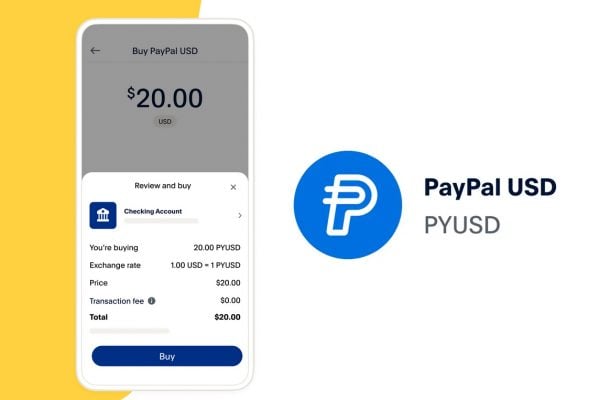









3 Responses
100% in agreement. If you are selling online its’s not an option anymore for PayPal button.
It does worth looking into giving Guest Checkout or Quick Checkout option. This will add on your conversion.
Bloody obvious if you ask me.
I ALWAYS use PP if available and if I telephone a supplier then the first payment question I ask is do they accept PP.
PP is safe, offers buyer protection, and there no need to trust your valuable and confidential CC or other personal details to some random supplier/site.
Its a no brainer, PP rocks! And if you sell online you NEED to offer PP.
(BTW, they paid me 3% comission on annual worldwide turnover for this!)
Long live the Revolution! 🙂
If a site offers paypal I will use it (saves me getting my credit card and entering lots of details).
I don’t think it influences my choice of retailer as I only tend to realise at the point of payment.