 Somewhat wary of Microsoft’s new Windows 10 operating system I decided to make sure all my documents, images, programs and emails were safely stored on a new laptop before testing an upgrade from Windows 8. I’d also heard a lot of programs might not be supported so didn’t want to end up unable to work after an upgrade.
Somewhat wary of Microsoft’s new Windows 10 operating system I decided to make sure all my documents, images, programs and emails were safely stored on a new laptop before testing an upgrade from Windows 8. I’d also heard a lot of programs might not be supported so didn’t want to end up unable to work after an upgrade.
A couple of weeks ago I purchased a new Lenovo laptop from eBay (a which I absolutely love if you’re in the market for a new laptop). This left my old laptop free and ready to upgrade to Windows 10 but running copies of exactly the same programs as my new laptop.
I had to wait until Saturday until I was at the head of the queue with Microsoft to download Windows 10, which is apparently about 3gig of data. Then it was time to install which I was advised could take up to three hours but in reality took 1 hour and 6 minutes – but that’s on a pretty fast modern laptop.
Once the update was done I checked the programs I routinely use and these are the results:
Firefox
Running just the same as it always has with all bookmarks, passwords and history intact.
Chrome
All present and correct and running.
Skype
Installed but I was no longer signed in – although it had remembered my username it had forgotten my saved password. Once signed in it functioned as usual.
Photoshop Elements 11
Running perfectly.
MailWasherPro
Still installed and working.
Office 2007 (including Outlook, Word, Excel and Powerpoint)
This was the big surprise for me. Previously I’d heard that Office 2007 wasn’t compatible with early preview releases of Windows 10. The surprise was that all Office 2007 elements appear to be functioning perfectly just as they were before I upgraded from Windows 8.1.
TurboLister
I didn’t have this installed on my old PC, but after the upgrade I installed a fresh copy from eBay and haven’t found any problems so far. TurboLister appears perfectly compatible with eBay.
Internet Explorer – Edge
 IE is out and replace with Edge, Microsoft’s brand new browser. However you might not like it as it’s missing some basic functionality. If you’re like me you’ll immediately want to tell it to use Google search instead of Bing. However synchronising bookmarks and open tabs between different computers is missing. There’s also no add ons currently which you might be regularly using in Firefox or Chrome, they’re coming to Edge in the Autumn.
IE is out and replace with Edge, Microsoft’s brand new browser. However you might not like it as it’s missing some basic functionality. If you’re like me you’ll immediately want to tell it to use Google search instead of Bing. However synchronising bookmarks and open tabs between different computers is missing. There’s also no add ons currently which you might be regularly using in Firefox or Chrome, they’re coming to Edge in the Autumn.
In the mean time Edge appears a pretty fast and slick browser more akin to Chrome than the old IE.
However if you’re an IE fan don’t despair, whilst Microsoft might not want you to realise it, IE is still install on your Windows 10 computer to run legacy products (which is probably why eBay TurboLister still works) so if you want to use IE on Windows 10 you can!
Cortana
Cortana was a pain to set up, I needed to install language packs and speech packs before it would work. Then when it was all set up I asked to browse to Tamebay.com and ended up with a Bing search results pages for teenbay, a porn site. Obviously I didn’t click any of the search results and would probably be arrested Gary Glitter style if I did. The glitch is probably down to voice recognition issues but displaying pornography from a glitchy voice recognition isn’t ideal, especially if it was a child using the computer.
The really annoying thing about Cortana however, is the insistence on using Bing. There are no options to default to an alternative search engine.
Cortana might be useful for someone somewhere, it might even be handy on a mobile. What I can’t imagine is Cortana catching on in the work place. The last thing any wants to hear is their work colleagues incessantly talking to their computers, but Windows search is now called Cortana so we’ll have to get used to it (but please just type, don’t talk).
 Goodbye Metro, Hello Start Button
Goodbye Metro, Hello Start Button
Thankfully the much maligned Metro desktop has gone, the Start button once again functions as it always used to prior to Windows 8. Sadly the start menu has been inflicted with the live tiles from the Metro, which largely appear to be a useless and would be better eradicated.
All I really want to see are my programs and settings which are at least available.
There are also a few ridiculous programs such as Candy Crush installed as part of the Windows 10 upgrade which might be fun for Facebook game fanatics, but have no place on a laptop for work use.
Wifi Sharing
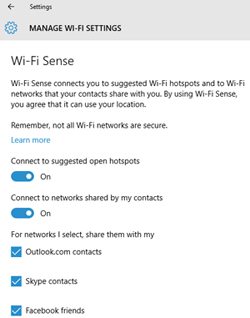 One thing that you are likely to do is turn off Windows Wifi Share. It’s the ability to automatically share your WiFi passwords with everyone on your Facebook, Outlook and Skype contacts. Sadly you can’t choose which of your contacts to share your Wifi with, it’s everyone you know, or no one.
One thing that you are likely to do is turn off Windows Wifi Share. It’s the ability to automatically share your WiFi passwords with everyone on your Facebook, Outlook and Skype contacts. Sadly you can’t choose which of your contacts to share your Wifi with, it’s everyone you know, or no one.
The theory sounds good, a friend comes around for dinner and can log onto your WiFi without you having to share your password.
The reality is that your neighbours are likely to be your Facebook friends and sharing your WiFi password gives them free reign over your Internet connection. You probably won’t worry until you realise you have a metered Internet connection and your whole street is happily streaming their Amazon Prime or Netflix movies, they’re playing Spotify 24/7 and their teenage son is downloading 10 Xbox games per day, all of which you’re paying for.
It’s simple to turn off in your network settings and personally I’d highly recommend that you do.
Should you upgrade to Windows 10?
I was confidently expecting to write this post pointing out all the faults with Windows 10 and giving you a long list of applications which simply didn’t survive the upgrade. I’m pleased to say that it would appear that Microsoft have done a stunning job with the upgrade and literally every program I had installed under Windows 8 carried on working.
I wouldn’t recommend upgrading your main work PC without having a spare available just in case something goes wrong. Having said that it would appear a pretty safe bet that if you do upgrade most of not all of your essential programs will survive Windows 10 and work just fine.








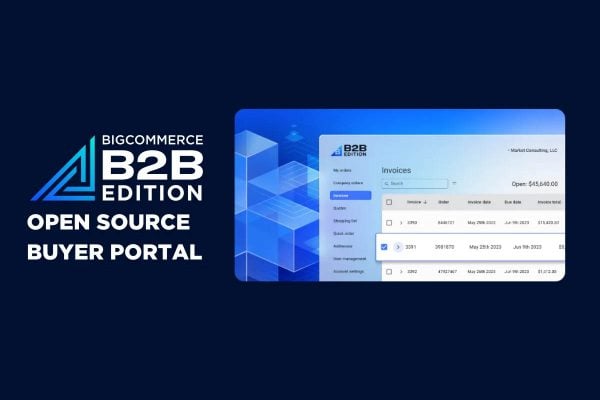

4 Responses
I upgraded from Windows 8.1 to Windows 10 last week and spent all day trying to work out why I couldn’t send email via Outlook 2013. I could receive email just couldn’t send any. I eventually found out this is a reported bug and is the result of a small amount of files being corrupted by the upgrade. This is resolved by running an SFC /scannow in Windows Resource Checker. A full article can be found at, https://www.msoutlook.info/question/cannot-send-after-windows-10-upgrade. This took about 30 minutes and completely resolved the issue. Hope this helps anyone else affected. Windows 10 is much better than Windows 8, IMO, and I’m really happy to be away from Windows 8 at last!!
Office 2007 works fine, and is shown on Microsoft’s site as now compatible with W7. What is staggering though is that Office 2003 works fine too (and I even came across someone running Office 2000 on it without issues).
They’ve done quite some work to improve compatibility with W10, as Office 2000 wouldn’t work on 8.1 and 2003 was unstable on some machines.
Why if you have windows 7 or lower would you ever want to upgrade to windows 10. At best it will be less cr@p than windows 8. It is still a ux nightmare. – they have lost the market and will never recover from it.