It’s one of the trickiest dilemmas that any online seller will have to face. How do you set the price of the goods your selling online for buyers?
You’ll have lots of things to consider. How much you paid for the stock and the overheads that you face as you run your business will be at the front of your mind. But what about the flux of prices on the marketplaces and on your site with regard to retail in general?
There are stacks of tools available that will help you mine data: Terapeak being one of the most obvious. Repricers also offer amazing utility when it comes to staying on top of your competitors.
But to a great extent the decisions should be sober and calculated when it comes to pricing and your decisions as scientific as possible.
If this is a topic you want to think more about, this white paper from rjmetrics will give you food for thought. It’s a free download packed full of interesting ideas about the pricing your ecommerce sales.




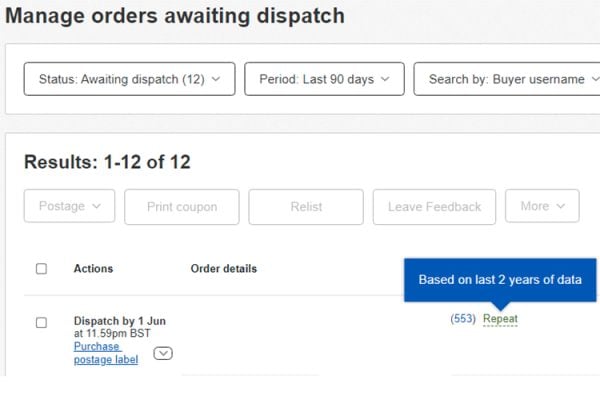




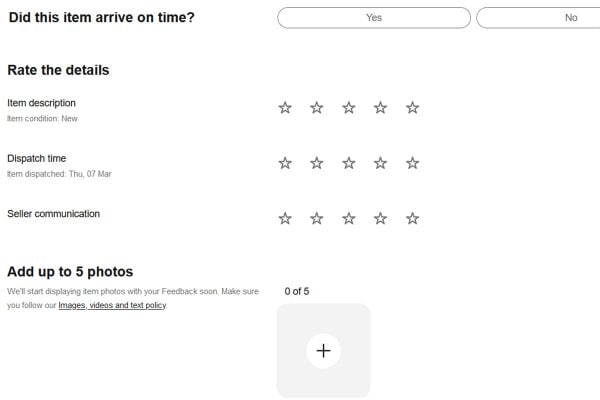
17 Responses
I would actually like to read this white paper, but in addition to providing your email (understandable), you MUST include your telephone number.
This just tells me that this company isn’t confident in its own white paper. If interested I will follow it up and contact them.
The only reason they need my telephone number is to pester me with a chase up call.
If you have confidence in your white paper, remove the compulsory telephone field and lets sellers decide for themselves.
I use a spreadsheet for calculating the various costs, fees, and margins and would have been very interested in the white paper, but I will Not contact companies that operate this way.
Its very simple:
1) Go on Google and type “buy” followed by make and model.
2) Check prices on eBay and Amazon
3) Go 5 pence below the lowest of the above after shipping is included, and then factor in your costs including purchase cost, selling fees, overheads, packing/handling, etc, as that will be your profit
4) For each item in inventory do all the above regularly. Especially if its something that is “mass-market” and has many other sellers with same.
General rule of thumb: Cheapest sells!!
If you can’t beat Google, eBay and Amazon then you may have a problem selling your stock so it may be better to stock something else.
All the above takes about 2 minutes and tells you if you have a product that will easily sell. You don’t need any subscription service or other help to do the above.
if we needed to read this white paper at all we would not be running a business
I am lucky. I sell New Books(OK to keep Cambridge_Blue happy some of them are remainders but a remainder is only a Brand New Book being sold cheap to clear space in the Warehouse) and most come with a Price printed on them. But I too go through a procedure very similar to the above to work out the price I will actually quote in my listing.
However as I took advantage of the Free Listing Weekend every item there was an ebay flashing note advising me to start the listing at 99p as I would get many more buyers. Obviously I took no notice at all of this insanity. After all some of the Books that I was Listing were £20 or more in price. Listing them at 99p might find a customer or two but that is about all.
But I doubt if I was the only ebay seller who had this flashing ‘advice’. I wonder if anybody took any notice at all of it???
I always look at my competitors stock levels and review their stock level against my selling rate for that product. So if they are cheaper, but hold low stock I might just let them sell out. I appreciate that this doesn’t work if they restock soon, but I’m never in a race to be the cheapest.