A few days before I went to eBay Live, a friend asked me why I was going. I started to waffle about picking up new ideas for my business, making eBay fun again, celebrating what I’d achieved, and then realised, none of that was quite right: “actually,” I said, “I want to get Turbo Lister to work properly.”
I apologise if you’ve already heard me make this complaint over and over on eBay message boards, but my Turbo Lister problem has loomed large in my life over the last month or two. One of my accounts – and wouldn’t you know it’s the one I do the most experimenting on – just would not synchronise. The only way I could get it to match up with the live data from my eBay Boutique (you’ve got to love eBay France for “boutiques”!) was to delete the entire program, and all the back up files, and reinstall it. The first synchronise would bring in the live data… and after that, I was back to square one: watching a couple of blue arrows go round and round and round, while Turbo Lister failed to make any contact with my eBay account.
I find it hard to believe now, how much I rely on being able to change things “live”: being able to alter postage rates for 200 listings with one click, being able to see at a glance which items I should relist… this buggy tool is far too useful for me to give up on.
So when I arrived in Boston, I made a beeline for Turbo Lister’s booth. “Hmmm,” said a white-coated eBay employee, “that’s a less than ideal situation.” He was right, but he couldn’t offer me a fix. Nor could his colleague. I needed to speak to Ajay. It seemed I wasn’t the only one: Ajay managed to avoid me for more than 24 hours by dint of running seminars and workshops. Finally I tracked him down. I’d described my problem to half a dozen TL people by this point, all of whom started off confident they could help me and ended up as blank as I was. Ajay, however, didn’t bat an eyelid. “No problem,” he said, “give me your email address, I’ll mail you instructions on how to fix it.”
Reader, he did it. I did it, and it works. And that is why, if you get the chance, you should go to eBay Live, or any of the other events eBay puts on closer to home.
And now, because I know I’m not the only seller who has the Turbo Lister won’t synchronise problem, here’s what I had to do:
- Exit Turbo Lister if it is running
- Delete the file: “C:Documents and SettingsAll UserseBayTurbo Lister2Data*YOUR-ID*listing.tdb”
- Start Turbo Lister, login and attempt to synchronize
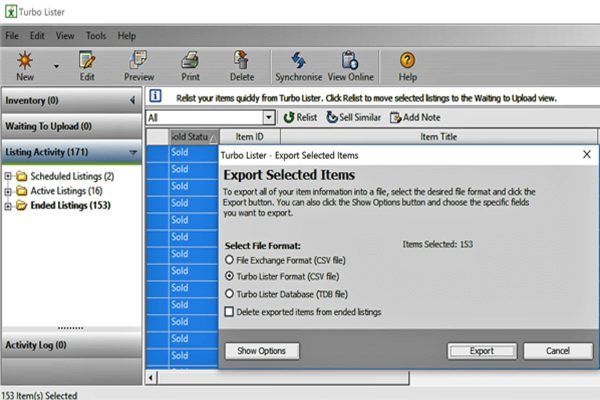
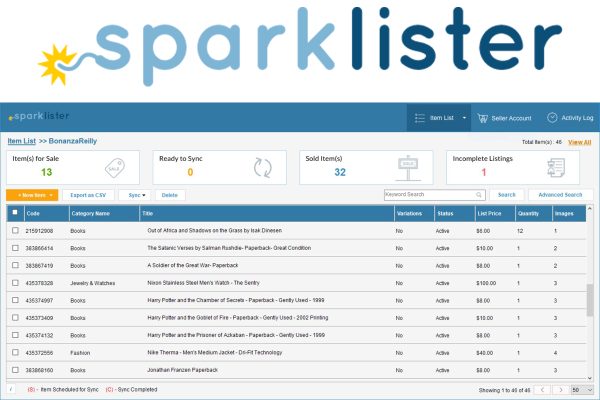





2 Responses
Wow, I can’t beleive that no one in that dept. knew how to solve your probelm and that Ajay knew excatly what the issue is right away.
I am glad you got it solved.
*Off to try this fix on my back up PC which TL2 always goes mameries up on* Ta Sue.