eBay have released an updated tutorial video on how Multi-Variation Listings work. Dave Forrest, of the eBay EU Seller Experience team, walks though how they appear to buyers on the site and demonstrates how to create a Multi-Variation Listing using the Sell Your Item form on eBay.
The main benefits eBay suggest for Multi-Variation listings are saving time, saving money on listing fees and pictures, and gaining more visibility as your listings can appear higher in Best Match search results. However there is one other benefit tangentially refered to in the video but not explained in full. Dave explains that you don’t need to enter the item specifics such as colour and size in your listing title. This means that the traditional 55 character title is expanded to include additional words harvested from your item specifics on Multi-Variation listings.
I’d add a word of warning though, Multi-Variation listings aren’t quite as easy to manage as standard listings, for instance you can’t even export a Multi-Variation listing from TurboLister and bulk editing is also a little trickier. However having said that if a Multi-Variation listing is a good fit for your product set and is available in the categories that you trade in then you should strongly consider using them.
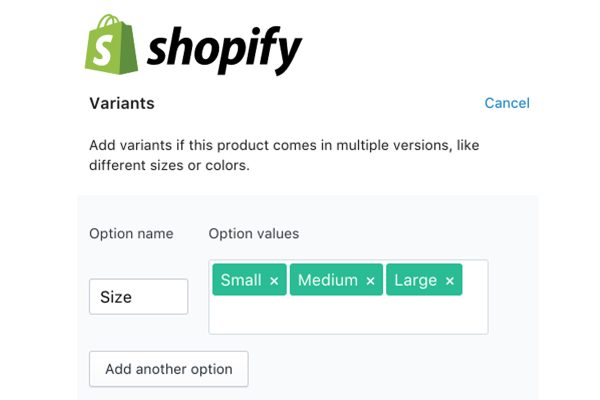


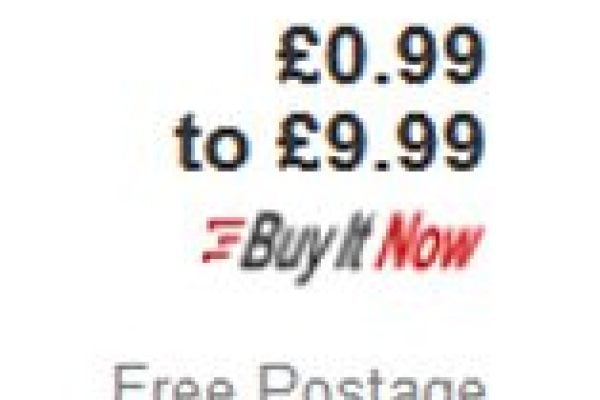





3 Responses
And there are a number of other ways to more easily manage variation listings out there aside from eBay’s tools. While this process can be intimidating for some, the overall benefit of variation style listings should not be overlooked. It’s a much better buyer experience and can encourage a buyer to purchase multiple options instead of just one. Sales from all of the children are combined together to generate the recent sales score for the listing in Best Match calculations. It also reduces listing fees to benefit the seller and the benefit to title search results by including the variation options with the 55 character title as search terms as mentioned.
Obviously ChannelAdvisor supports them and that’s part of my point, but I think it’s a much better buying experience in general and that sellers should strongly consider if they’re not using variations already.
When you download the info for multi variant listings from SMP where does the info appear? Ie in which column would colour appear.
Thanks