The interface changes to Selling Manager Pro (SMP) will roll out in the near future and is now being tested live with a small number of users on eBay UK to test their reaction to the new look and feel. If you’ve noticed any changes to the SMP layout then you’re probably in the test group.

Part of the reason for the wider page width is the larger left hand side navigation column, but one of the advantages of the new SMP layout is the ability resize the column widths to save space.

One change which has slipped in is the look back period available in SMP. With the old SMP you could select a Custom Period to show items for last 122 days, in the new SMP this has been reduced to just 90 days. With eBay.com now enabling buyers to see purchases for up to three years ago it would make sense for eBay to extend the same look back period to sellers.
One thing I especially like is the new colour for highlighting notes from buyers, which makes them stand out more. However one trick that eBay have missed which I had been hoping to see, is the ability to highlight shipping methods in SMP. Other than the ability to display a postage cost column there doesn’t appear to be a way to indicate which courier orders are to be shipped by. If a buyer upgrades their postage to an expedited shipping method it would be really useful to have this highlighted in SMP.
Overall it’s a much cleaner slicker feel to SMP which will match the new My eBay look and feel. It’s definitely more of a facelift than an upgrade so, apart from the wider display, there’s little to upset most sellers.

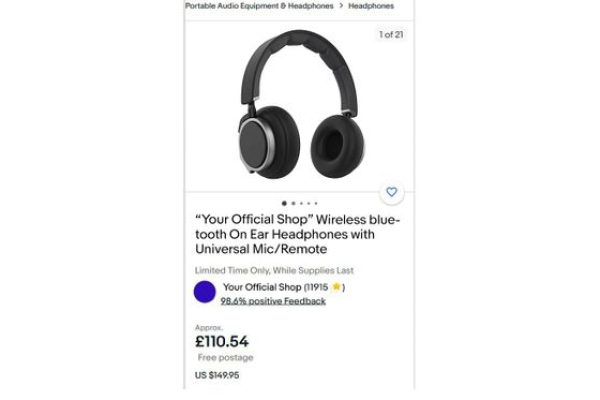
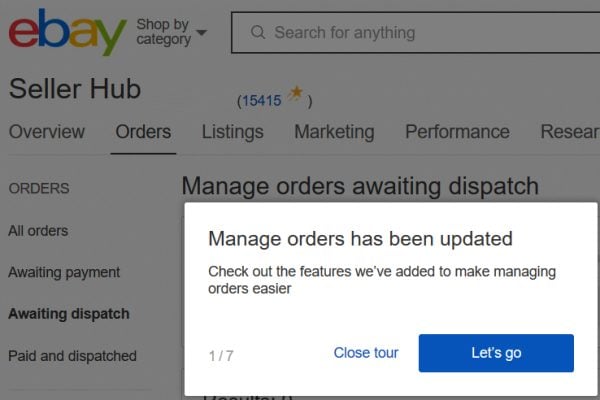
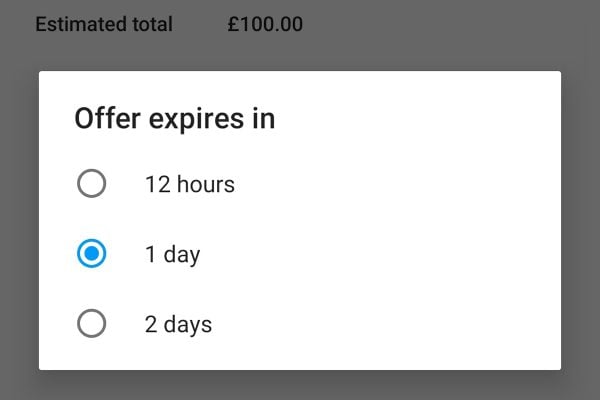
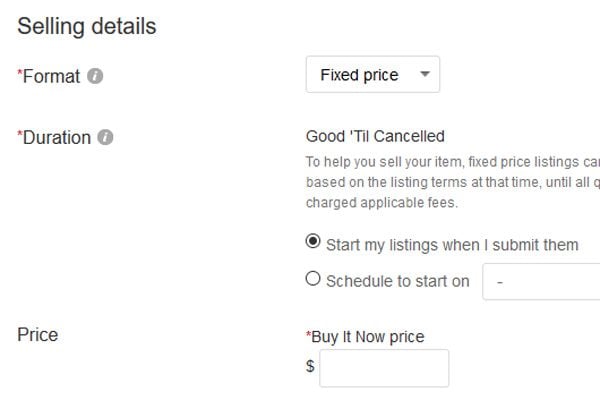





4 Responses
I think the biggest annoyance is that it just appeared, with no warning on a morning when I have one of my packers off sick and I’m running behind.
On my ID that hasn’t been chosen I was done in the usual time then it took me about an hour and a half extra on this ID to work out where the heck they’d moved everything to. I actually don’t mind change and it’s certainly better in May than November – but even on a widescreen monitor I had to remove half the options and resize columns so I can’t actually see them properly to avoid all the scrolling.
Just a little warning before they make you part of a test group would be great.
I use Gmail these days so that I can easily search for orders over 90 days and …
Oh yeah and the ‘send us your comments’ doesn’t work if you use gmail – or at least isn’t working for me ;-(
Came back from holiday to find all this changed What a pain and sick of ebay changing things all the time. One or two of the features are improved but particularly annoyed about the configuration of the item description within the new column widths. Sure you can make it narrower but I sell a lot of items with similar descriptions (ie 24 sheet pack, 48 sheet pack) and I need to see the FULL description easily. So if I have the column width wide enough for the description I have now to scroll right all the time to see the rest of the columns. It needs to allow the description to run into 3 lines like it did before so we can have the column narrower and still see everything. also don’t agree about the highlighting colour Maybe it’s just me but I don;t think it stands out as much as the brighter yellow it was before
I seem to have something very strange happen. When I click on selling manager pro it just shows the page with the graphs. My summary doesn’t give me any selling information now. Has this happened to anyone else?