When we heard Auctiva had a new employee they seemed like the perfect person to dig through the Auctiva portfolio and let us know which products and services we should be interested in…
 Have you ever been a new employee within an industry that is always changing and growing? That’s me, Tamebay readers. My name is Jenny. I am a Northern California gal who joined the Auctiva team earlier this year.
Have you ever been a new employee within an industry that is always changing and growing? That’s me, Tamebay readers. My name is Jenny. I am a Northern California gal who joined the Auctiva team earlier this year.
I have been filling my days researching and learning everything I can about what the company does, who uses our products and why sellers choose Auctiva over other listing services. Luckily, Tamebay has been added to my list for where to go for up-to-date eBay information and tips. I even hear a delightful British accent when I read through its articles. It’s simply splendid!
 I was very excited when Chris invited me to do an update on what Auctiva has to offer and what makes it stand out from other eBay tools providers. I have discovered that there are many other companies that want to help sellers list their items on eBay, but in so many ways, Auctiva outshines them. Here are my top three Auctiva features.
I was very excited when Chris invited me to do an update on what Auctiva has to offer and what makes it stand out from other eBay tools providers. I have discovered that there are many other companies that want to help sellers list their items on eBay, but in so many ways, Auctiva outshines them. Here are my top three Auctiva features.
Scrolling Gallery
Hands down, Auctiva is No. 1 when it comes to our Scrolling Gallery. This feature is great at catching buyers’ attention and directing them to up to 16 other products you have for sale on eBay. My favourite thing to remind people is that the Scrolling Gallery is available to sellers on all Auctiva plans, even the Free Tools plan! Plus, this feature is customizable. You can decide the text and colour of this great tool, and where it will be displayed within your listings.
Image Hosting
And who doesn’t love Auctiva’s image hosting? My favorite part (besides the capability to include as many images as you want within the listing description for no added cost) is the supersize feature (up to 1280-by-1024 pixels)! Since your buyers can’t touch and feel your products, they want to see as many details as possible before they commit to a purchase. When buyers can zoom in on your products and see larger, detailed shots, it helps them feel more confident in their purchase, and you come across as a more trustworthy seller. “What? You think I have something to hide on this vintage jacket I’m selling? Why don’t you supersize that photo and see for yourself that I don’t!” Product sold!
Listing Profiles
Auctiva’s Listing Profiles make it easy to save commonly used data (everything from your location and return policy to your favorite templates)! Auctiva even lets you create profiles just for item details, marketing tools, shipping and checkout. By creating these easy profiles, sellers can save lots of time by avoiding the need to type this information every time they create a listing. I know I would much rather spend my time watching the bidding and speeding up my handling time than being glued to my computer entering the same information over and over again.
But did you know that sellers can schedule listings to automatically post to eBay at a specific time, too? It’s true. So if you’re up late creating your listings but want them to go live the next morning while you’re catching up on your beauty sleep, simply schedule the listings in your Auctiva account to post to eBay on their own, at the time and date you specify. It’ll cost you nothing. This is also great if you are listing items at different times, but want all your auctions to be on the same schedule.
Now, unfortunately, two of Auctiva’s newest tools of the trade, which have proven extremely popular in the States (the ability to print shipping labels directly from your Auctiva account and choice to purchase shipping insurance from your Auctiva dashboard) are not currently available in the U.K. I attempted to get this changed before this post went to press, but the Auctiva executives simply responded with, “Jenny who?” Just kidding. But seriously, I’ll keep working on that one!
If you are new to the e-commerce jungle of selling on eBay, or perhaps you’re an old pro who just wants to streamline your selling habits, you really should go check out Auctiva.com. You can try our tools free for 30 days, and see why Auctiva continues to provide powerful solutions to eBay sellers. I’m really happy to be a new part of the team, and it’s my goal to help sellers realize all that Auctiva can do for them!


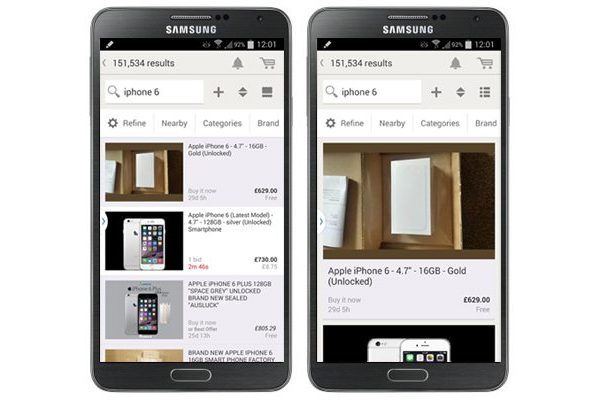




6 Responses
pip pip tally ho! chocks away
I used Auctiva a couple of years ago when the scrolling gallery was free,
Then there was an issue with ebay affiliate program and they had to start charging,
This is where I stopped using the service,
The main reason I stopped using Auctiva was because there is no way to tell if sales came from someone clicking through on the scrolling gallery,
If it was possible to see how many people clicked on the gallery and how many extra sales that resulted in I may think about coming back to Auctiva.
we detest the scrolling gallery with a passion, otherwise we found auctiva quite useful and if it had a printing and labeling option we may use it again
whilst i use Auctiva as our one and only selling tool for ebay, i am on a constant look out for something as good or better – Why ???
Because no matter what the problem is that arise with Auctiva all i ever get in response is we are dealing with it, when asked when it will be sorted i get a kurt response generally along the lines of … “when it is”. Basically to me it seems that it will be working when it is working and if thats no good to you then we aint interested.