eBay have launched the promised revamp of My Messages. There’s now an Outlook style preview pane enabling you to read messages without opening them individually, better filtering options and ability to show signatures on messages. I’m impressed with the new preview pane, I just wish their was a new page for typing responses in rather than the old contact member form which now looks very dated.
 More importantly at last the promised “Out of Office” auto reply has been added (click the “Change Settings” link to access).
More importantly at last the promised “Out of Office” auto reply has been added (click the “Change Settings” link to access).
If you’re going to be away from eBay for a few hours, days or for a weekend you can now let buyers trying to contact you know that it may be a while before they get a response from you.
If you want to archive your eBay messages you can now download them to your desktop in either an email or HTML format. I’m not so sure that in general I want to be keeping past messages, but this could be a useful feature if there is some correspondence you need to keep longer than eBay’s default which appears to be a year.
Overall a pretty good upgrade with a lot to like and not a lot not to dislike.
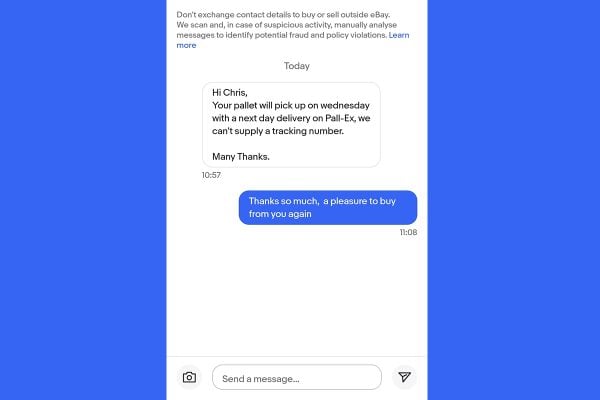



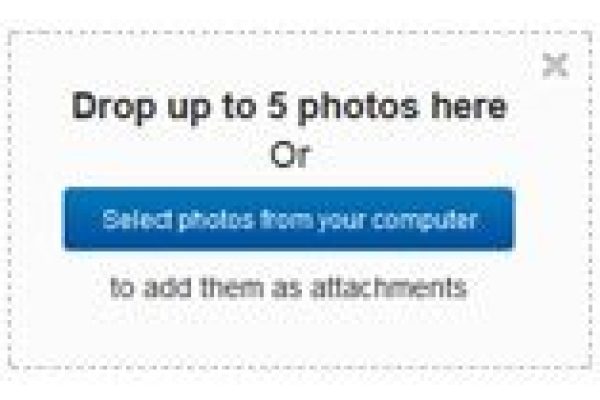




18 Responses
I am just testing these new setting and trying to ask myself a question using a buying id.
Am not getting very far as it says “Can’t find an answer?
The seller is not answering questions at this time” next to the Contact seller button.
One VERY VERY VERY BADDDD thing is that you can no longer quickly search through the sent folder by customer. Example before was that if i have a customer called Sarah138418, i could just scroll down the menu click her name and up pops every message i have sent to her. But now i must sort by the ‘to’ menu, but there is only a few message to each page, now if you have 100 pages, you have to try and guess which page Sarah will be, then have to keep click next, next, next ,next. So god dam frustrating. SORT IT OUT EBAY.
I don’t like the ‘reading pane’ and have got rid by changing settings.
I can now see each page of messages without the timewasting scrolling.
I agree, the ability not to be able to search sent messages by buyer Id is a step back…please please Ebay reinstate this very valuable search feature….oh and while I’m here why can Ebay/Paypal not have a postcode finder when new members join to help ensure the correct address is shown on their delivery details. Too many new member have house numbers/names missing, a postcode finder would greatly help to reduce this commone error and should be simple to incorporate.
I was looking at this earlier today. Now the ‘out of office’ bit has gone AWOL from the settings, I can only see the signature settings bit now.
**** TIP ****
Click the ‘others’ link on the views bar & Hey Presto a pop-up box with filtering by User ID
I decided to try out the out of office feature for a couple of hours yesterday while we were busy. Big mistake. I put it on and a few hours later the feature disappeared, as several other users reported. The message saying OOO was on disappeared at the same time so assumed the feature had been disabled. Big mistake no 2. Just had a message from a buyer requesting a postage quote saying that as she’d got an OOO response she assumed it would be a while and went elsewhere. I now have no way of turning it off. Great job eBay – if you’re going to give us these things, please make sure they work – and even if there’s a few glitches don’t remove them without warning and leave us in limbo!
Thanks VW Teeside! 🙂
The out of office settings appear to be back in My Messages again 🙂
My signature has disappeared again.