Did you know that you can change the default search order for your eBay shop? Currently the default search order for your eBay shop will be Time Ending Soonest – This is the old traditional way of displaying items in eBay search and it’s still the way that your goods are sorted in your eBay shop.
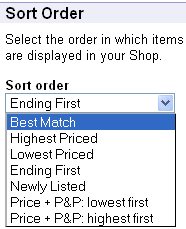 eBay search now defaults to Best Match, which blends auctions in Time Ending Soonest with Fixed Price items sorted according to relevance. The criteria that is most important for relevance is recent sales – the more an item sells the higher it will appear in eBay search.
eBay search now defaults to Best Match, which blends auctions in Time Ending Soonest with Fixed Price items sorted according to relevance. The criteria that is most important for relevance is recent sales – the more an item sells the higher it will appear in eBay search.
You can and this will ensure that your best selling lines are featured highest in your eBay shop. This works for both the home page view, for eBay shop categories and for eBay shop searches.
In the run up to Christmas (yes I know it’s early, but Christmas isn’t that far away) it’s worth changing your default shop setting to sort by Best Match as this will ensure visitors to your eBay shop will be presented with your fastest selling most popular items first.
As an added bonus it’s a quick and simple way to see which of your products are performing best, and which could do with some extra promotion with Best Offers or MarkDownManager or possibly just lowering the price or offering a shipping promotion. If an item is at the bottom of your eBay shop when sorted by Best Match you know that item isn’t selling well compared to other products you stock on eBay.



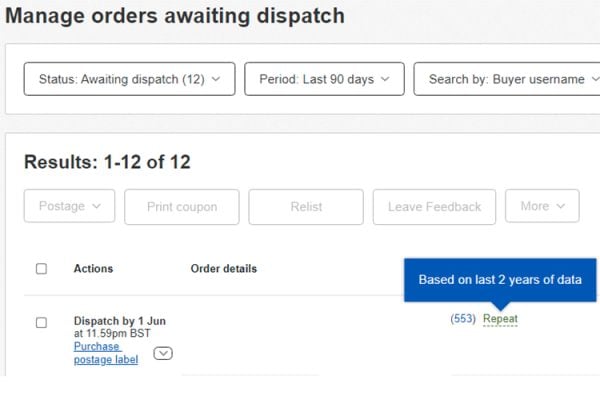
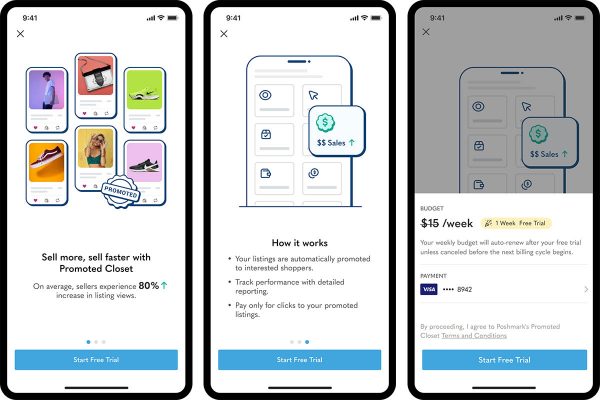



5 Responses
ebay joins the 21st century !
Barely.
Talk of Christmas. Remember the diabolical weather we had before Christmas 2010. I hope everybody has contingency plans for Christmas 2011 if similar weather was to happen.
Who knew. Nice one Chris, ta.
I’m wondering how this will effect the price shown in search for multi variant listings as using highest price sorting shows highest variant price in search.
Using time ending soonest makes them show the lowest price of variant in search.
Alas, they may have fixed that 🙂
Will go have a play.