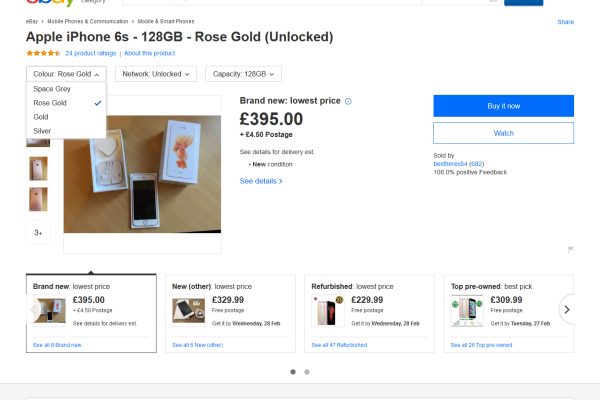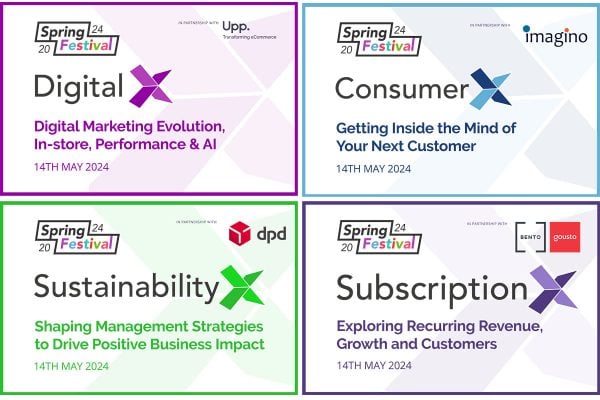If you’re selling in the electronics categories on eBay UK where you should now be listing against eBay’s catalogue then you should check out the Catalogue Adoption Tool.
The will identify any listings that you have on eBay which eBay think should be matched against a specific catalogue entry. It will enable you to easily click to add the catalogue entry to your listing (beware, it’ll probably add a stock photo as well so you may wish to edit listing manually) or to search for a more relevant catalogue item.
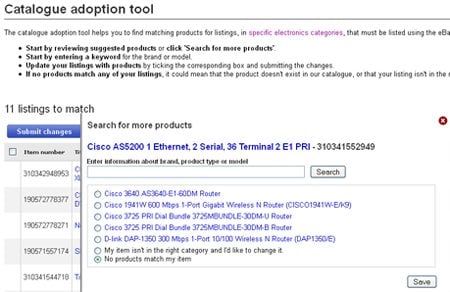 If there are not matching catalogue entries for your product when you search there is an option to change the category your item is listed in or to inform eBay that there is no matching item in their catalogue.
If there are not matching catalogue entries for your product when you search there is an option to change the category your item is listed in or to inform eBay that there is no matching item in their catalogue.
Sadly the process is also likely to show up the errors and holes in eBay’s catalogue. I have a Silver Hansol H550 monitor listed on eBay but eBay are insistent that I match it against a catalogue entry for a Beige Hansol H550 monitor. My Cisco AS5200 simply doesn’t exist in the catalogue in any form, correct or incorrect.
Not withstanding the shortcomings of eBay’s catalogue the Catalogue Adoption Tool is an easy way to identify listings which should be matched to the catalogue but currently aren’t. Whilst you may not be able to match them all at least it’ll identify those for which there is a matching catalogue entry.
Edited to add: eBay have let us know that this tool only matches your listing to the product, but doesn’t add the product details in the listing, nor is your picture replaced by the stock photo. If you want to add product details you’ll need to edit each listing individually. However it is still important to use this tool as matching your item to the product will ensure it appears on the eBay product page and be displayed with other matching listings to buyers.