We use cookies on our website to give you the most relevant experience by remembering your preferences and repeat visits. By clicking “Accept”, you consent to the use of ALL the cookies. However, you may visit "View Preferences" to provide a controlled consent.
The technical storage or access is strictly necessary for the legitimate purpose of enabling the use of a specific service explicitly requested by the subscriber or user, or for the sole purpose of carrying out the transmission of a communication over an electronic communications network.
The technical storage or access is necessary for the legitimate purpose of storing preferences that are not requested by the subscriber or user.
The technical storage or access that is used exclusively for statistical purposes.
The technical storage or access that is used exclusively for anonymous statistical purposes. Without a subpoena, voluntary compliance on the part of your Internet Service Provider, or additional records from a third party, information stored or retrieved for this purpose alone cannot usually be used to identify you.
The technical storage or access is required to create user profiles to send advertising, or to track the user on a website or across several websites for similar marketing purposes.




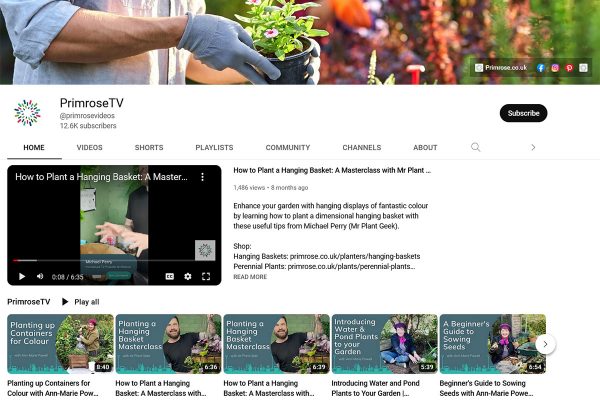


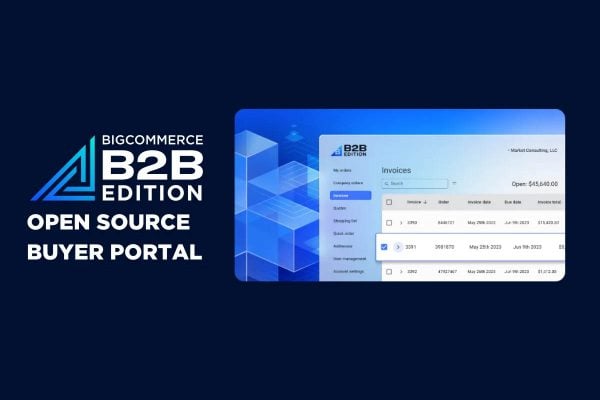

19 Responses
I’d also recommend clipmate (https://www.thornsoft.com/clipmate7.htm) for canned responses for those of us using other mail programs or ebay messages.
Thats what I detest most about eBay and Paypal responses..cut & paste garbarge most of the time.
I can’t see that this is the way forward for any business, personal service wins everytime.
https://www.shortkeys.com/
for every ting that takes text
Whirly – I agree… up to a point. However, 95% of my ASQs (and I do monitor it) are the same two questions:
1) I paid for this two days ago and I haven’t got it yet, have you posted it?
and
2) your listings say “PayPal only” but I want to post you a cheque.
On the second one, I do and will continue to use a cut and paste email. I don’t see any point in my typing out “dear so and so, no sorry, PayPal only means PayPal only” every time.
On the first one, I have a form letter that says “it was posted yada yada, I’m in France, you’re in the UK, allow a bit longer”, and I will always “personalise” it in so far as I’ll add the actual date of dispatch – but again, what’s the point of me typing out the same text over and over again?
The problem with cut and paste messages isn’t using them per se, it’s using them when they’re inappropriate.
yep a canned response,
of course we posted it yer big plum,!
we would not have emailed you to say we had, if we had not,
if you had took the trouble to read the effin email .you would have noticed that we have sent it Special delivery it has a tracking number! you can check on line rather than bothering us,
and if you were not in, or rodgering the budgie, or engaging in some other sort of sexual deviation ,when the postie called , it will be awaiting collection,
but as you have waited 2 weeks before contacting us you big dollop!
it is now probably on its way back to us,
I couldn’t live without my canned response set up as an email signature and sent as a reply to PayPal echeque notifications….
“Many thanks for your payment which was by echeque. Echeques normally take around ten days to clear and as soon as PayPal give us permission we’ll ship your item. Should you wish to receive it more quickly we could refund the echeque and you can repay using a credit card funded payment.
Please feel free to contact us on 0771xxxxxxx if we can be of any further assistance
Many thanks
Chris”
talking about echeques
we always used to trust the buyer and treat them as regular paypal payments
been stung twice this week with the payments being cancelled
first time ever
so needless to say they wait now
and guess whos going to copy and paste the above auto response
Make sure you put your phone number in, not mine 😛
We have an echeque email in SMP.
But further to a previous post. Clipmate and Typeitin are excellent for storing text.
Whirly, you can use stored text, but edit the details, example from our own system:
Without edit:
Hello 🙂
Thank you for letting us know that your purchase arrived safely 🙂
Best regards,
Philomena and Mark
PS: Please do not forget your 5% discount on all future purchases (this does not include Best Offers or Postage and Packaging).
We would also ask that you consider adding us to your “Favourite Seller” list as we send out a weekly email to showcase our latest auction items, that may include items that suit your taste 🙂
Edited version:
Hello Fred 🙂
Thank you for letting us know that your purchase arrived safely and you are happy with your item.
Your kind feedback was appreciated 🙂
Best regards,
Philomena and Mark
PS: Please do not forget your 5% discount on all future purchases (this does not include Best Offers or Postage and Packaging).
We would also ask that you consider adding us to your “Favourite Seller” list as we send out a weekly email to showcase our latest auction items, that may include items that suit your taste 🙂
Mark
The above was used with typeitin.
We use typeitin for quick emails.
Clipmate for massive storage of inserts.
We have one file just with dates in for certain types of porcelain etc.
So Clipmate is more than a “boiler plate email” generator, it saves any commonly used html, or text.
Mark
Thanks for that, Sue. Very useful feature and you were right, there’s some other good things in the Gmail Labs:)
@ # 7
How many times have you been paid by an e-check? Somewhere between 1/3 and 1/2 of mine never go through and it has been like that since 2002. This is probably specific to the US but I’ve found that every time the estimated clear date is more than a week in advance it is going to fail.
I use clipmate too which is handy for this as well as lots of other stuff – I think originally on Mark’s recommendation, so thanks Mark 🙂
I agree with Sue that cut & paste is only a problem when used inappropriately – the trick is to customise so it doesn’t look like cut & paste.
I have all sorts of paragraphs squirrelled away – what’s the point in re-inventing the wheel every time you get an ASQ?
I use QuickParts , a function of Outlook 2007 – does exactly the same thing
Huh? I’ve got Office 2007 and I can’t find quickparts 😯
#14
https://www.timeatlas.com/mos/Email/Outlook/Reusing_Outlook_Text_and_Images/
looks damn complicated to me, but then I don’t use outlook anyway 🙂
Quick parts –
Open new email, type your content, highlight it, click the ‘insert’ tab, look in the ‘text’ links area – click Quick Parts, then save selection to gallery.
To use in a new email or reply – select the appropiate saved text block and it is placed in the body of the email.
To save moving from Message to Insert tab to Quick Parts – you can add the Quick Parts icon to the quick toolbar at the top of the Outlook 2007 page
I use hot keys free version and have done for years but I do like the look of the gmail one, great article Sue thank you.
I just broke my headset 😕
I absolutely love their new feature, canned responses. Now I won’t have to resort to 3rd part apps to copy-paste stuff like default reply templates 🙂